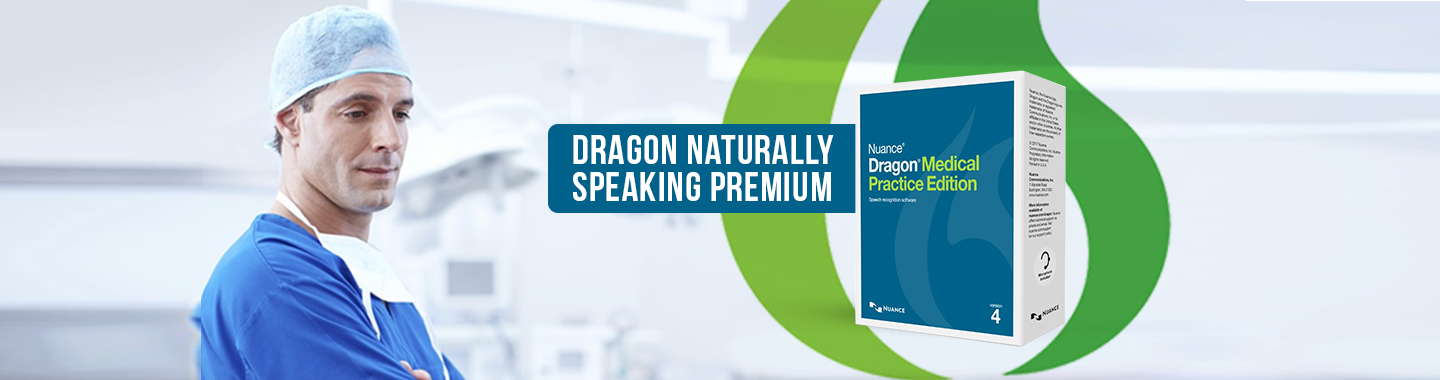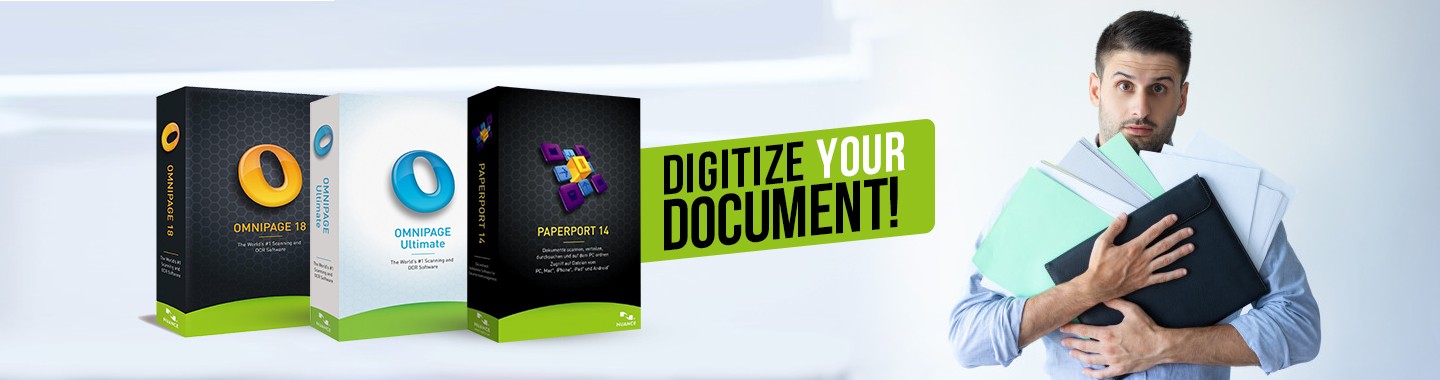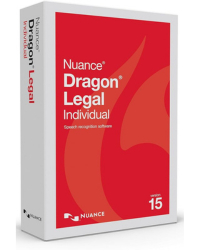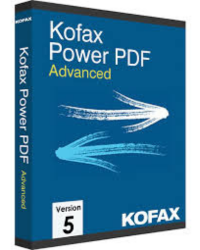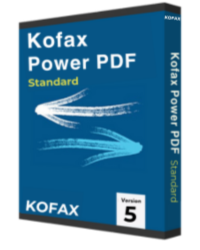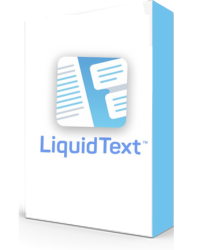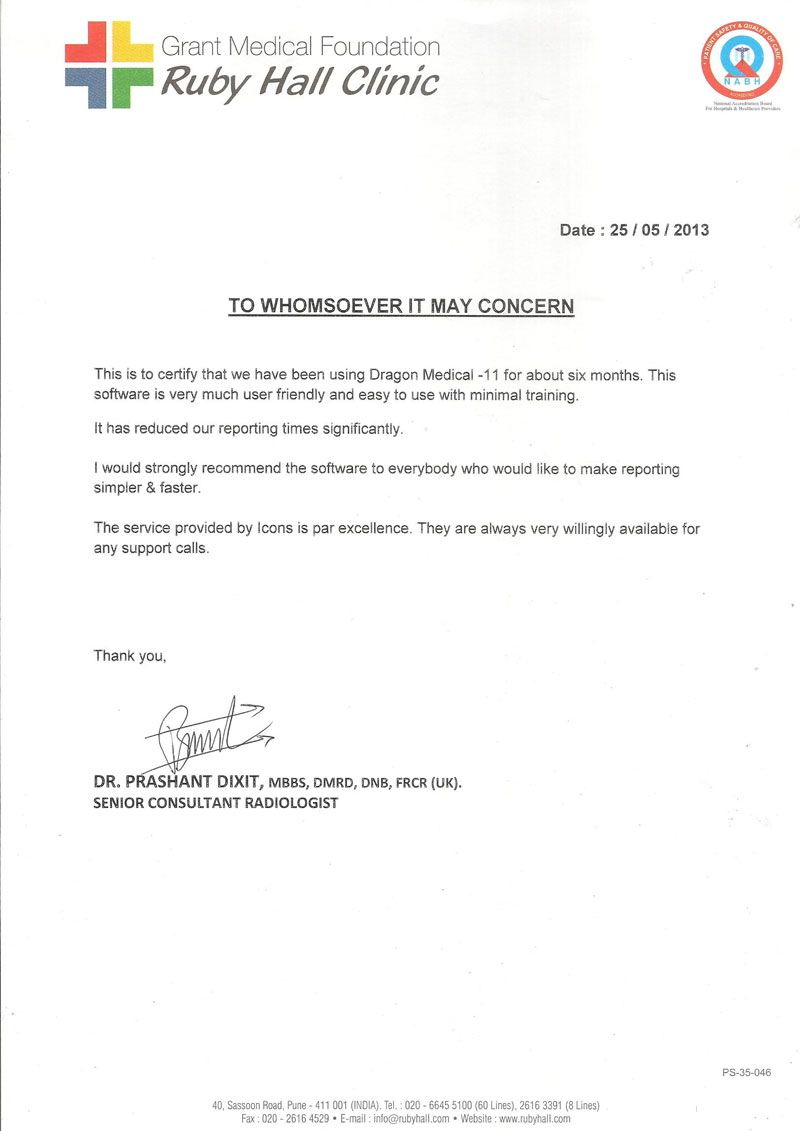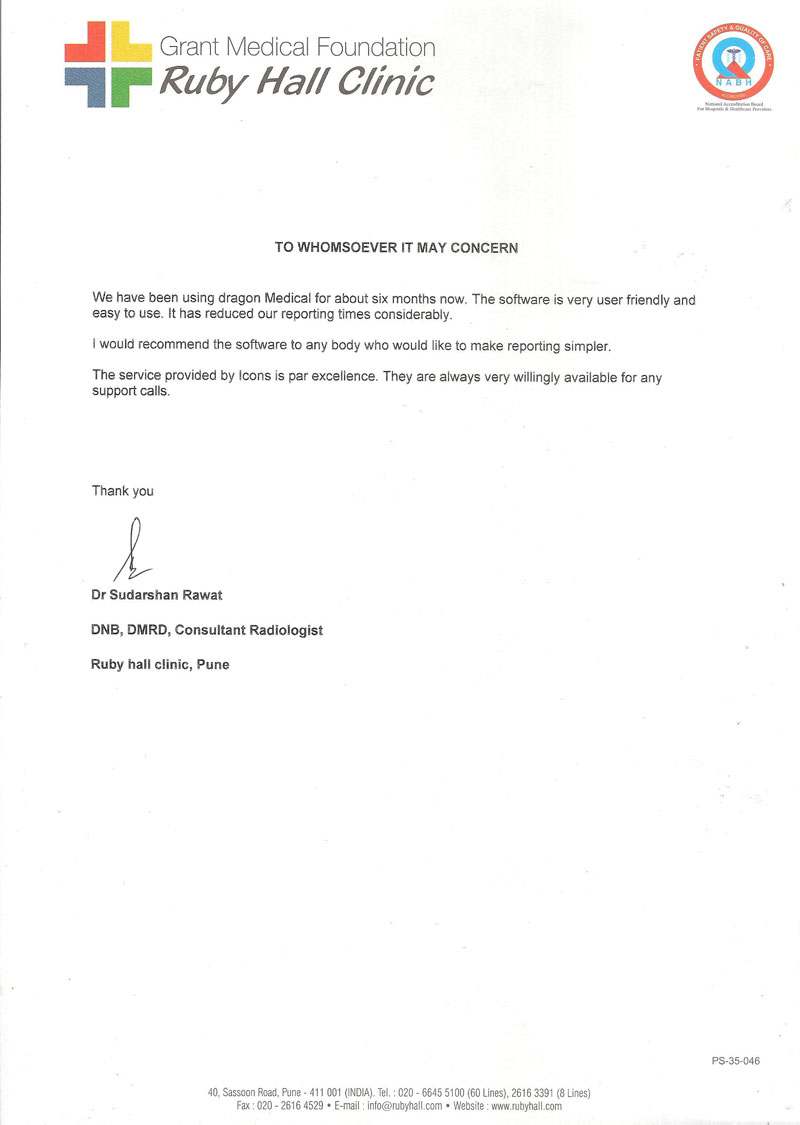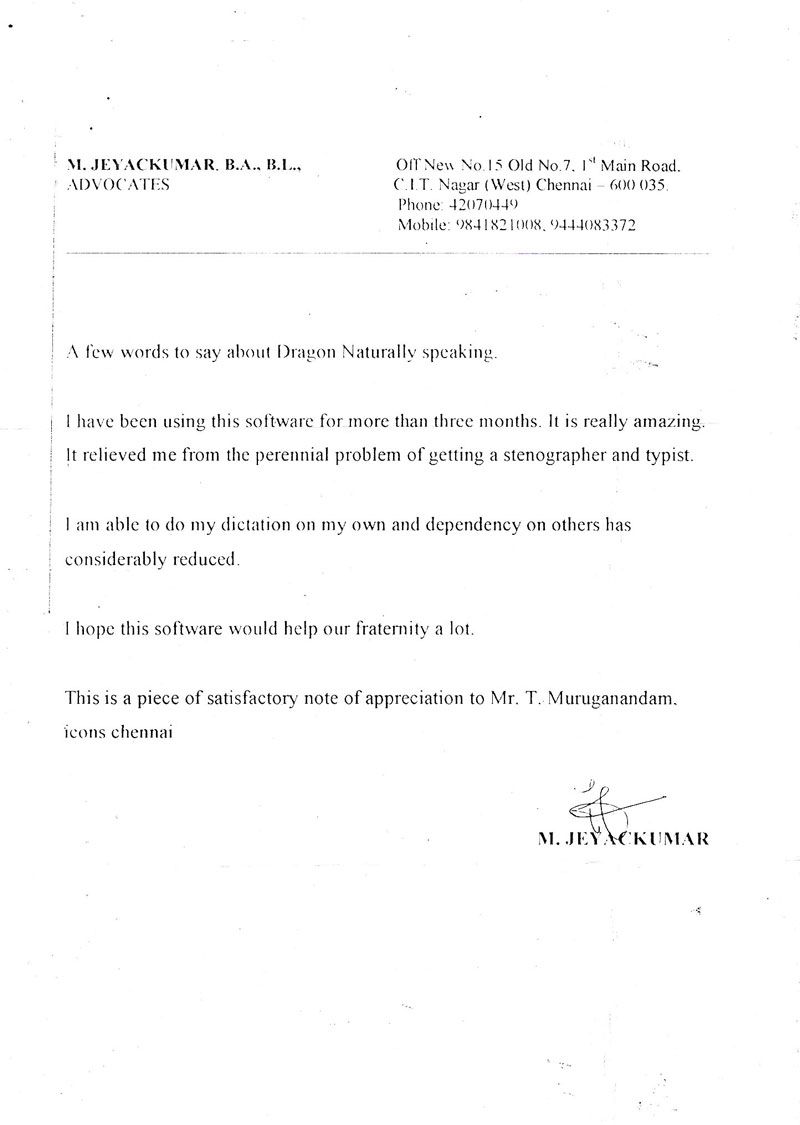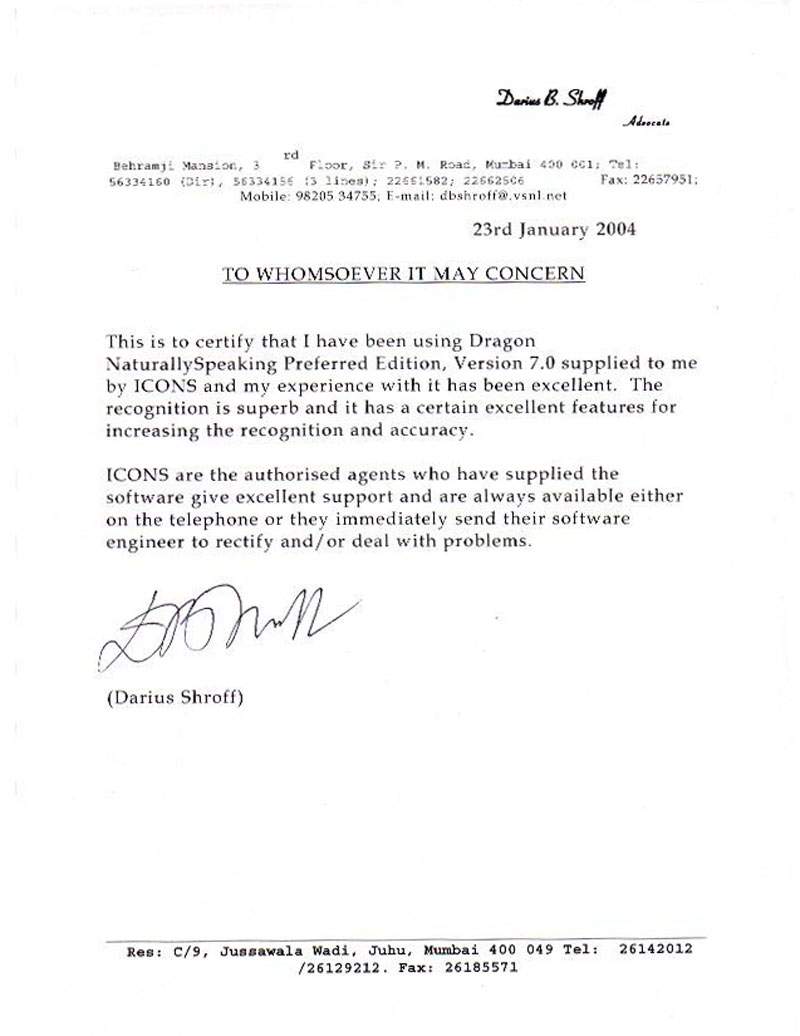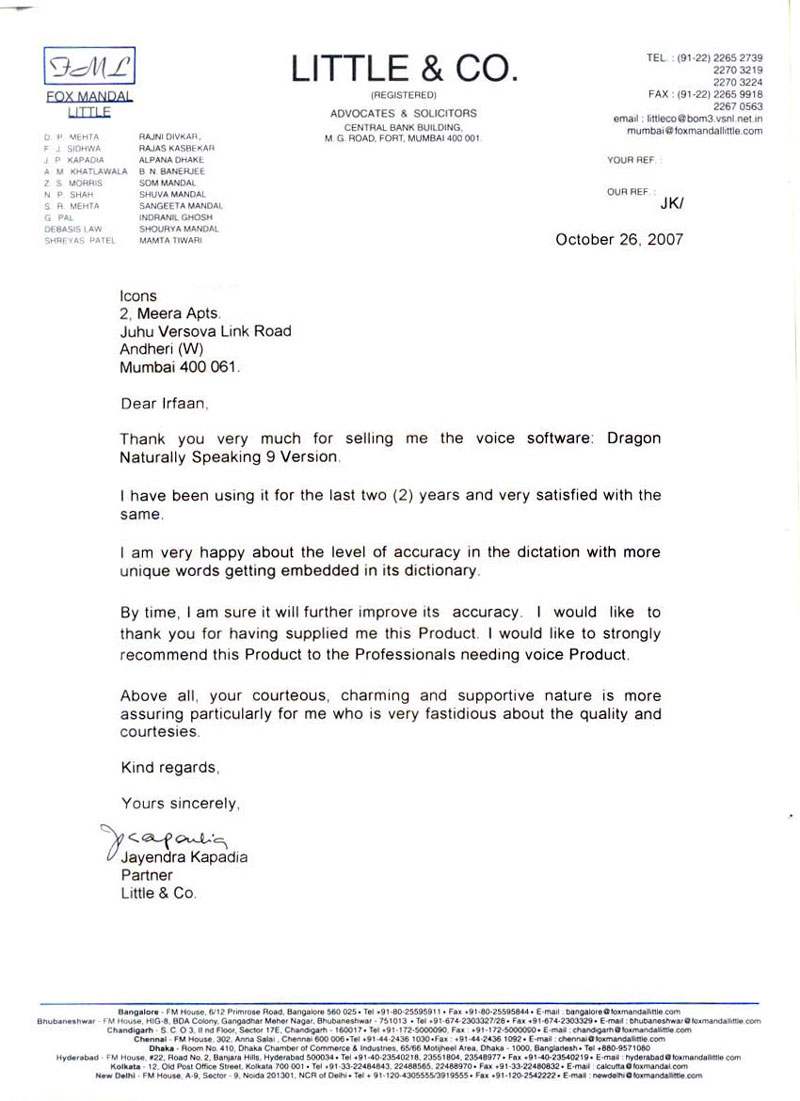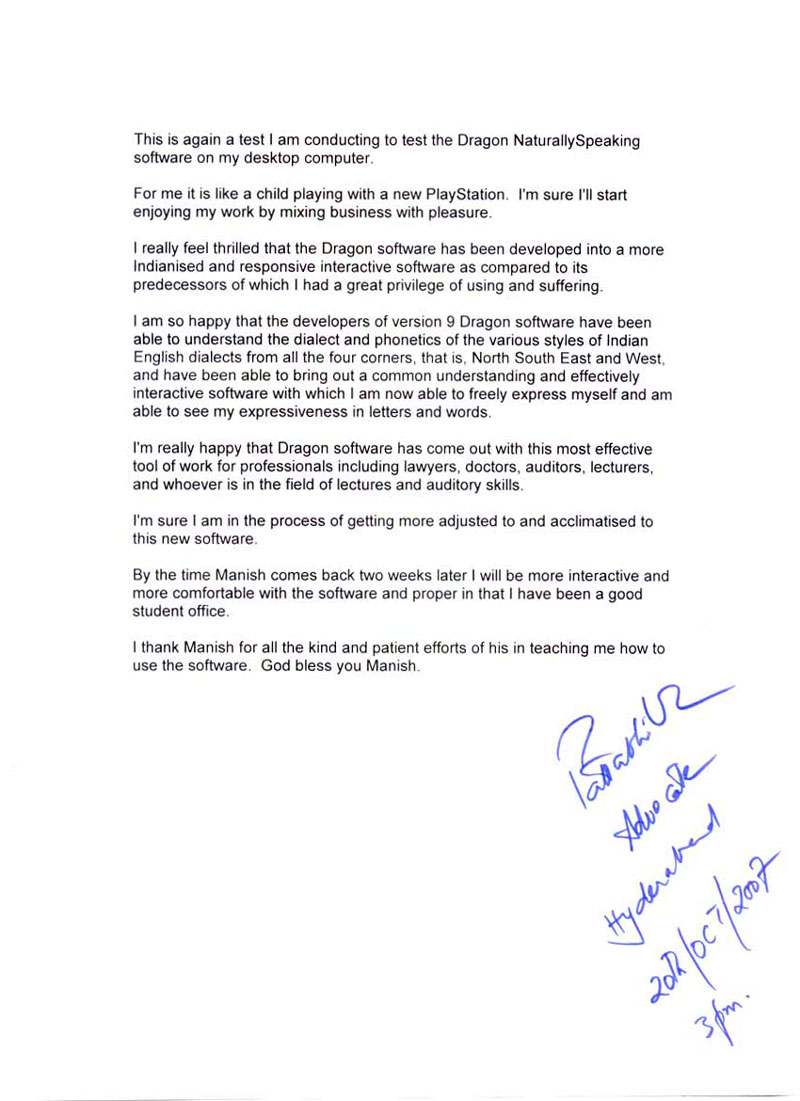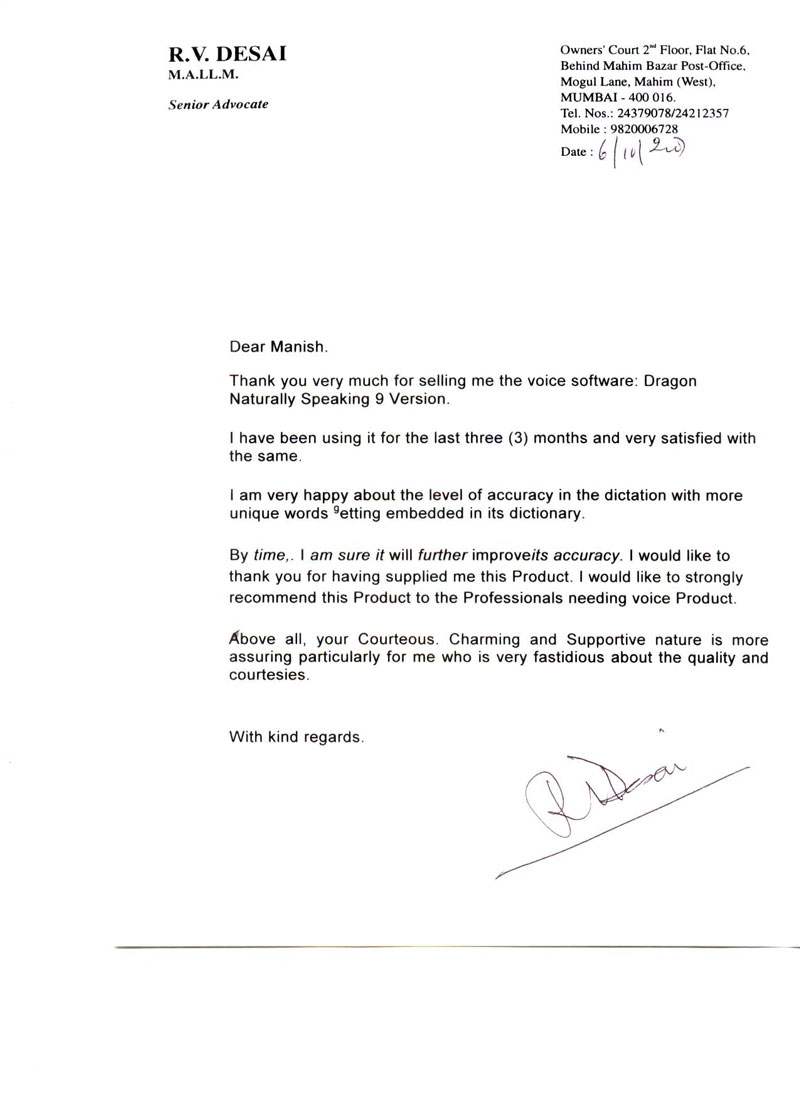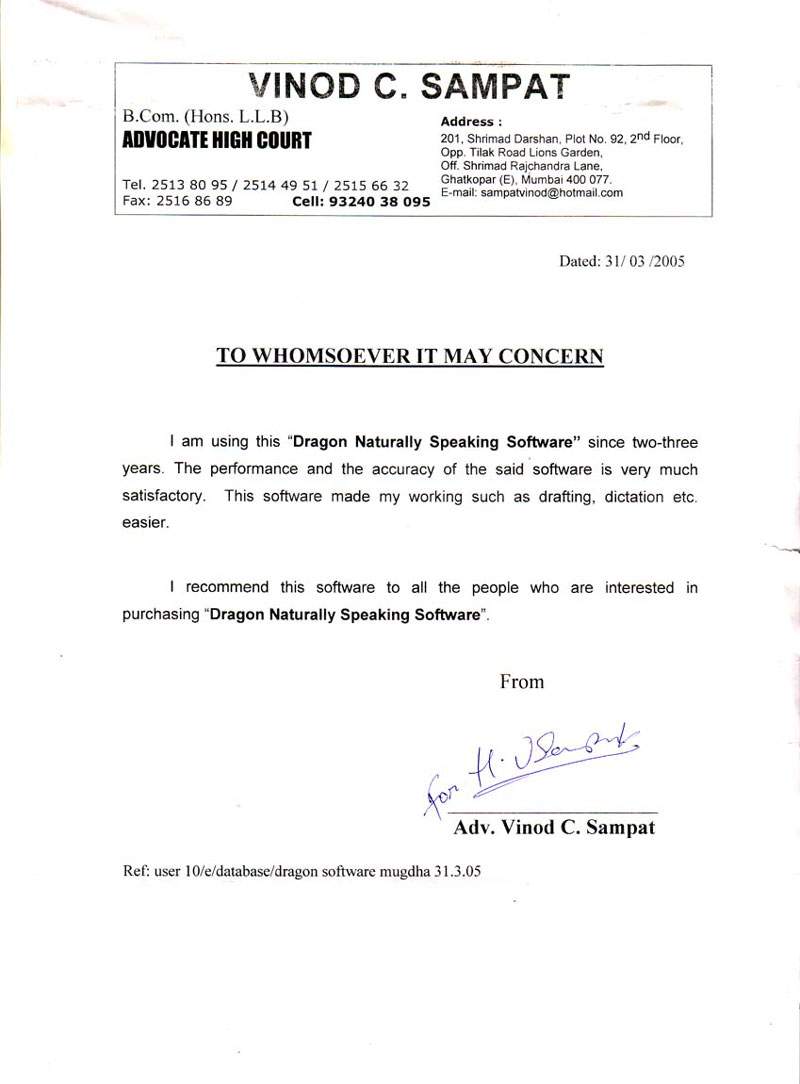ICONS INFOCOM PVT. LTD.
ICONS Infocom P.Ltd is an ISO 9001:2008 certified orgainsation, established & authorized Mumbai based national distributor having Pan-India presence for specialized softwares & hardware
Read MoreProducts
Overview
 OmniPage Ultimate is the Nuance flagship document conversion and scanning application for business professionals, small businesses and workgroups that process, distribute and store paper or PDF documents.
OmniPage Ultimate is the Nuance flagship document conversion and scanning application for business professionals, small businesses and workgroups that process, distribute and store paper or PDF documents.
OmniPage Ultimate is designed to make the most efficient use of devices on your network that can scan documents to a local computer or network server. It’s designed to handle high volumes of documents from multiple devices, document archiving to popular ECM systems and document conversion in Cloud storage. OmniPage Ultimate allows you to turn paper, forms, digital camera images and PDF files into electronic files you can edit, search, share and hear clearly as natural speech on mobile devices.
Whats New
If you are upgrading from OmniPage Professional 18, you benefit from the following innovations.
Improved accuracy in digital camera image recognition and document layout
OmniPage is the hallmark in document conversion accuracy and continues to improve with every new version. OmniPage Ultimate delivers, for example, an astounding average increase of 25% in the OCR accuracy of digital camera images. OmniPage is also capable of automatically detecting whether the incoming image is from a digital camera and applies the appropriate 3D Correction technology for the best recognition result. Layout conversion also continues to improve, to faithfully reproduce your documents in a variety of output formats, with special attention to book formats when using the ePub format for mobile devices.
OmniPage Launchpad
OmniPage is all about saving you time and it just got faster, easier and more convenient. The Launchpad application opens very fast. Before you even have time to react you will have the full power of OmniPage conversions at your fingertips. Now the quickest way to convert any kind of documents and send to any destination is by clicking on action buttons in the revolutionary tablet like Launchpad. How many applications give you that kind of power in so little time?
OmniPage ® DocuDirect™
Document scanning and routing now supports shared Microsoft Server environments
OmniPage DocuDirect is the perfect low cost solution for occasional document scanning, conversion and document routing for small businesses or workgroups that share a scanning device. It allows you to get the most out of low volume scanning devices like some digital copiers, MFPs and All-in-One devices that have limited document conversion and network document routing capability. OmniPage DocuDirect can be installed on a network server or shared computer that is connected to one of these devices and can automatically send converted files to a predefined destination, multiple destinations or on-demand to anyone, anywhere using barcode workflows created with the OmniPage Workflow Assistant.
Most productive and accurate conversion to Searchable PDF
PDF files are everywhere and can come from a variety of sources. They can include scanned pages, embedded images and text based information. Some of these elements don’t include searchable text but it is not obvious to most people and therein lays the problem. Using a typical OCR process to create what’s known as a Searchable PDF is a solution but it only works on scanned PDF documents that have not been altered. Forcing an OCR process on text based PDF files will unintentionally destroy text elements in order to create a Searchable PDF format.
To solve the problem of creating Searchable PDFs from files on disk without damaging existing text elements we created the eDiscovery Assistant for searchable PDF in OmniPage. This process intelligently analyses PDF files of all kinds and determines only those PDF files or pages in a PDF file that require an OCR process. We have migrated this very productive functionality into OmniPage DocuDirect so the process can be centrally located using a watched folder on a server and handled automatically.
Go mobile and listen to documents with natural sounding speech
OmniPage has been upgraded with Nuance’s most sophisticated and naturally sounding speech so that you can comfortably listen to any document being read to you through your iPhone, iPad, Android or other mobile device that support MP3 audio files.
Read your document on your favourite eBook reader
OmniPage has been updated to support the popular ePub format that is compatible with popular eBook readers. Now you can quickly convert documents and take them anywhere you go to be read with eBook applications on the Apple iPad, Android Tablets, Microsoft Surface, Nook Simple Touch, Nook Tablet, Sony Reader PRS-350/PRS-650/PRS-950, Kobo eReader, Kobo Touch and Kobo Arc.
Create reliable document archives with enhanced PDF/A support
OmniPage is an ideal solution for creating searchable PDF documents for long term archival using the PDF/A format. OmniPage now offers new PDF/A output options such as PDF/A-2b and PDF/A-2u to support your document archival policies.