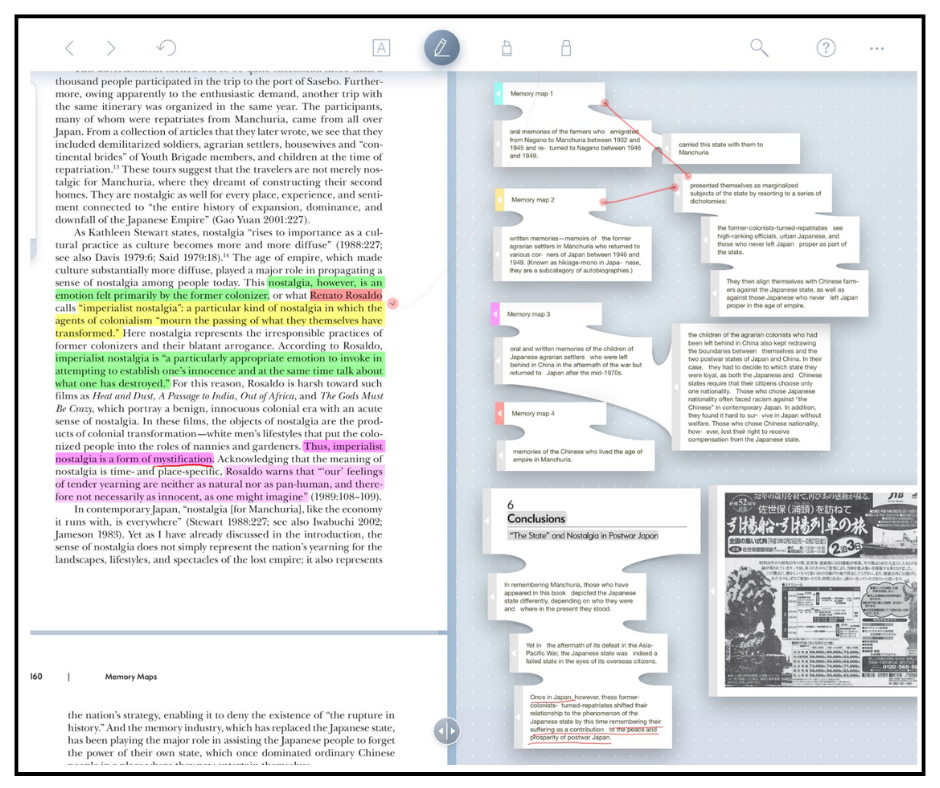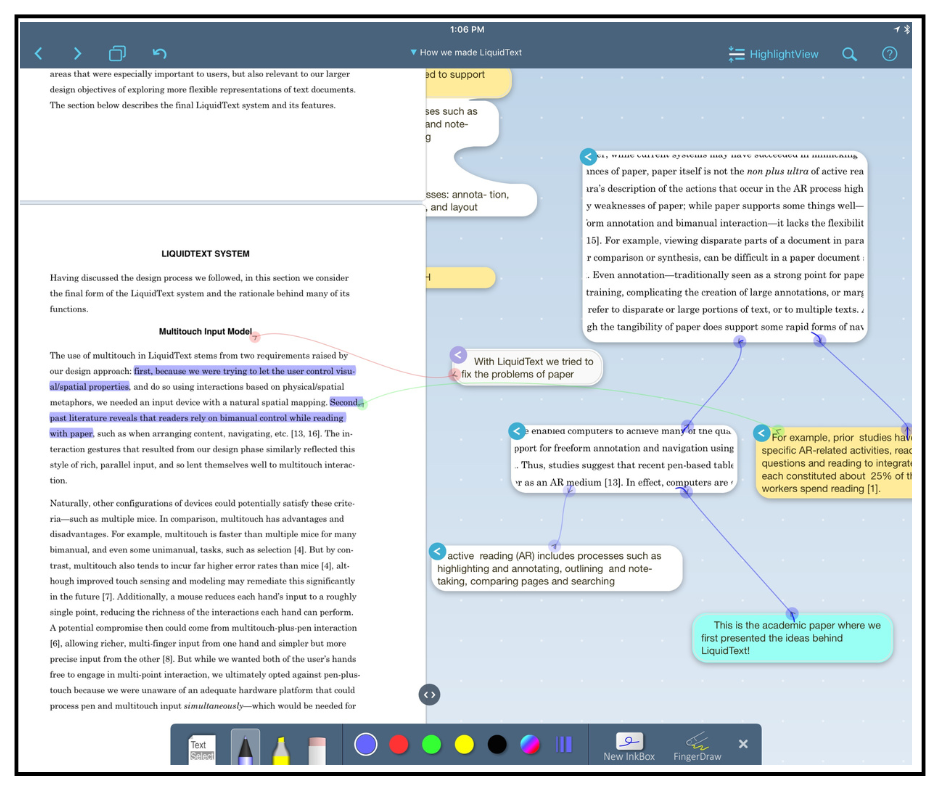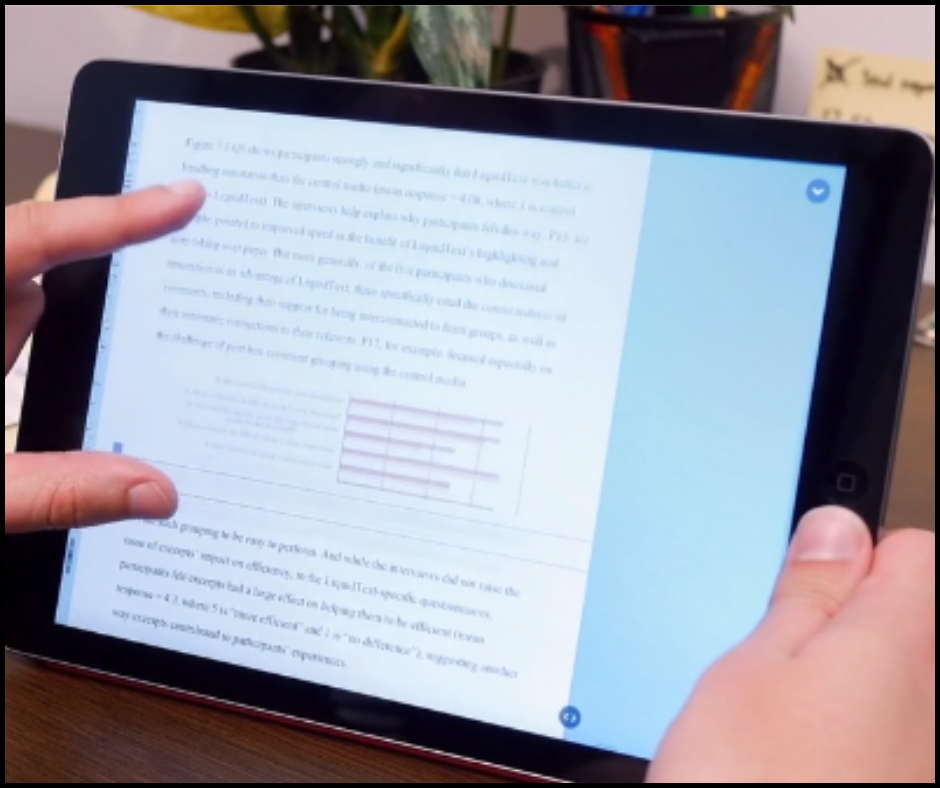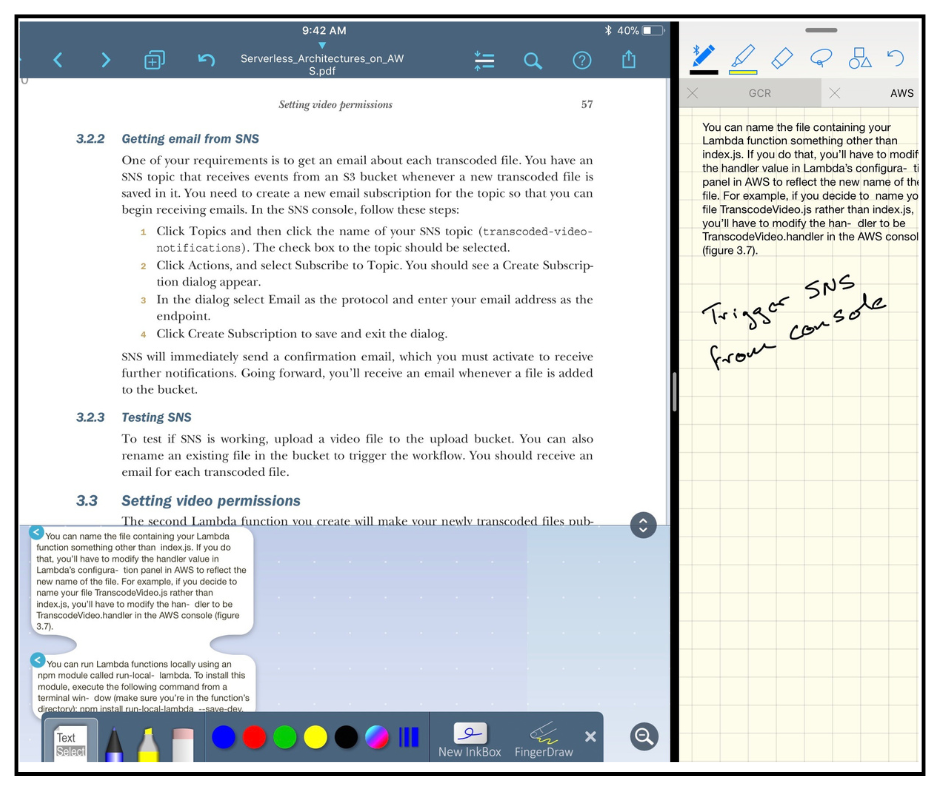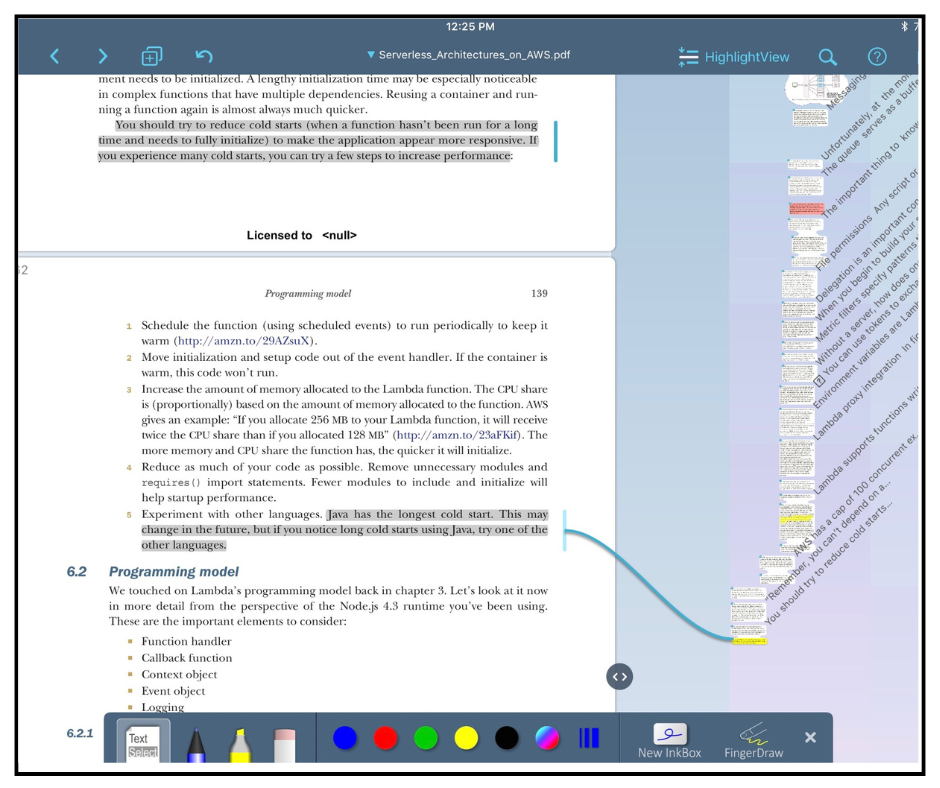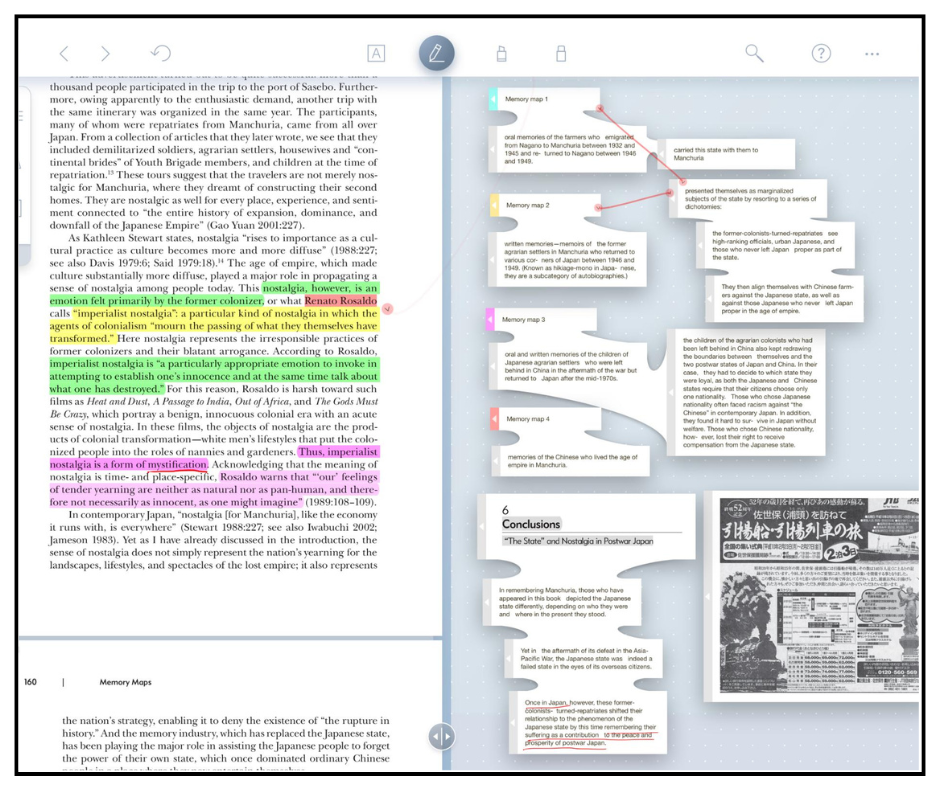LiquidText
- Youtube: https://www.youtube.com/@eicons
DataSheet |
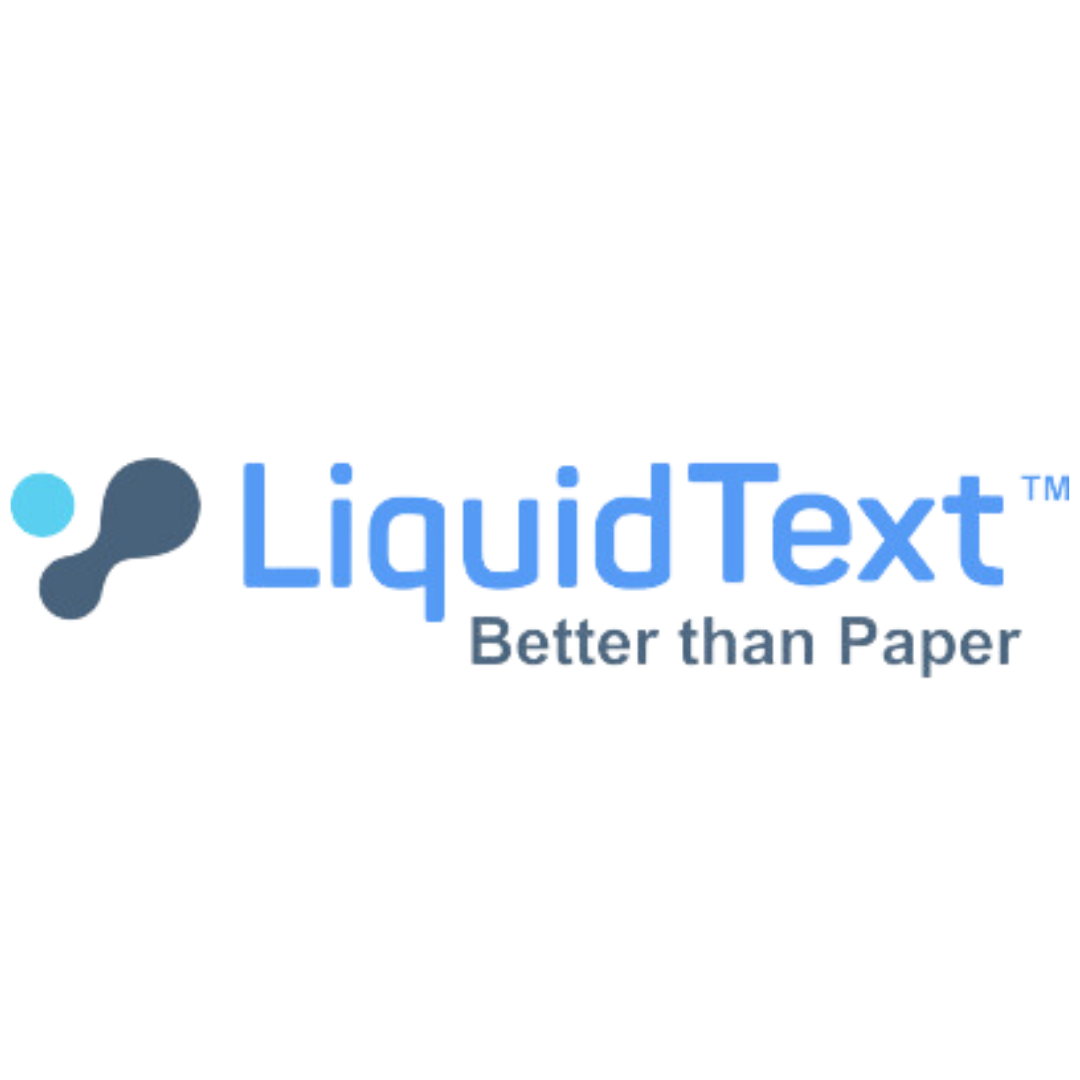 |
Introduction
LiquidText document analysis software is a powerful solution designed for professionals who need to read, analyze, and organize complex documents efficiently. From legal case files to academic research papers, LiquidText enables users to extract insights, connect ideas, and work directly within their source documents. As a result, professionals can think more clearly, work faster, and make better-informed decisions.
Unlike traditional note-taking tools, LiquidText document analysis software integrates notes, references, and documents into a single intelligent workspace. Therefore, users no longer need to switch between multiple applications to understand or organize critical information.
What Makes LiquidText Document Analysis Software Different?
Traditional note-taking applications store notes separately from the source material. However, LiquidText document analysis software removes this disconnect by linking every note directly to its original content. Consequently, users gain instant context and improved clarity.
Key Advantages of LiquidText Document Analysis Software
- Notes remain visually connected to the source text
- Multiple documents can be compared side by side
- Important excerpts can be dragged into a smart workspace
- Visual, mind-map-style organization improves understanding
- Complex information becomes easier to review and retain
Core Features of LiquidText Document Analysis Software
- Interactive Document Workspace: LiquidText allows users to pull key excerpts from PDFs into a centralized workspace. Moreover, documents can be compressed and compared visually without losing context.
- Smart Highlighting and Annotations: Users can highlight text, add annotations, and tag key sections. As a result, every insight stays linked to its original location.
- Multi-Document Comparison Tools: LiquidText document analysis software enables simultaneous review of multiple documents. Therefore, it is ideal for legal research, academic studies, and compliance reviews.
- Visual Mind Mapping: Extracted notes can be arranged spatially. This approach helps users identify relationships between ideas much faster than linear notes.
- Advanced Search and Navigation: Powerful search capabilities reduce manual scanning time. Consequently, professionals can focus on analysis instead of document handling.
How to Use LiquidText Document Analysis Software Effectively
Step-by-Step Workflow
-
Import PDFs, research papers, or reports
-
Highlight key information and add annotations
-
Drag relevant excerpts into the workspace
-
Organize notes visually to reveal connections
-
Add personal insights and summaries
-
Export or revisit notes whenever required
As a result, this workflow ensures faster analysis, deeper understanding, and improved decision-making.
Benefits of Using LiquidText Document Analysis Software
-
Saves time when reviewing lengthy documents
-
Improves comprehension and information retention
-
Reduces cognitive overload
-
Enhances critical thinking and analysis
-
Eliminates the need for multiple apps
-
Supports evidence-based decision-making
Who Should Use LiquidText Document Analysis Software?
Legal Professionals
Ideal for case law research, litigation preparation, contract review, and legal analysis. Moreover, judgments and statutes can be compared effortlessly.
Students and Academics
Simplifies dissertations, research papers, thesis writing, and exam preparation. Therefore, learning becomes more structured and efficient.
Doctors and Medical Professionals
Supports analysis of medical journals, clinical guidelines, and research studies with greater accuracy.
Corporate and Business Professionals
Useful for reviewing reports, compliance documents, strategy plans, and presentations.
Researchers and Analysts
Helps connect insights across multiple sources, resulting in deeper and more meaningful research outcomes.
Why Professionals Choose LiquidText Document Analysis Software
LiquidText is designed for thinking, not just typing. It mirrors how professionals naturally connect ideas, making it one of the most effective document analysis and research tools available today. If your daily work involves long PDFs, research-heavy material, or complex documentation, then LiquidText document analysis software can significantly improve both productivity and clarity.
Final Thoughts
LiquidText document analysis software goes beyond traditional note-taking. By combining documents, notes, and visual organization, it empowers professionals to work smarter, faster, and with greater confidence. Ultimately, it transforms how information is understood and applied.