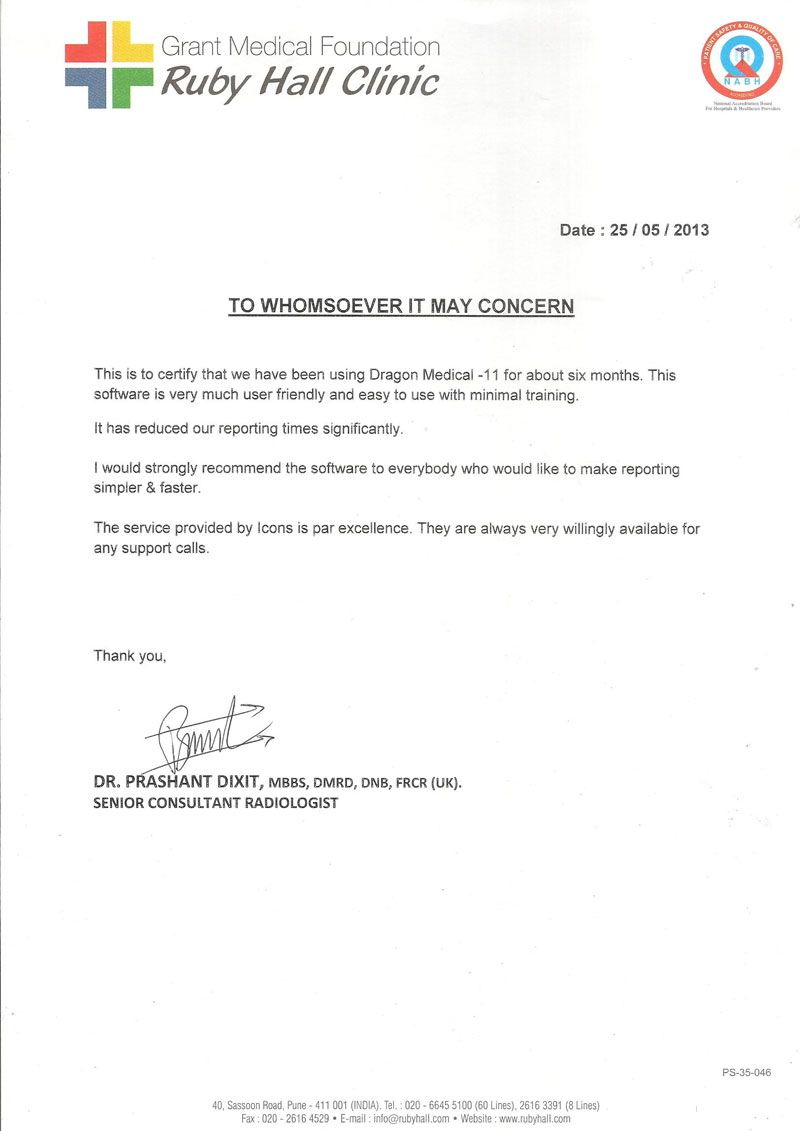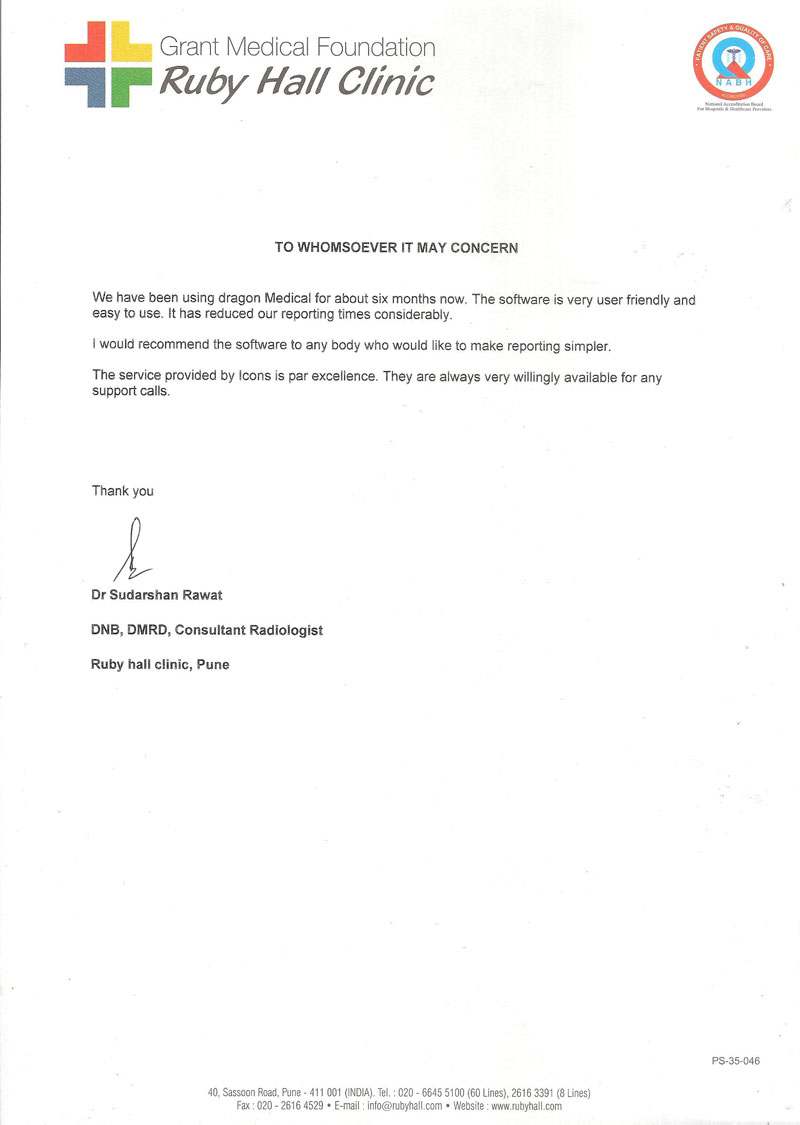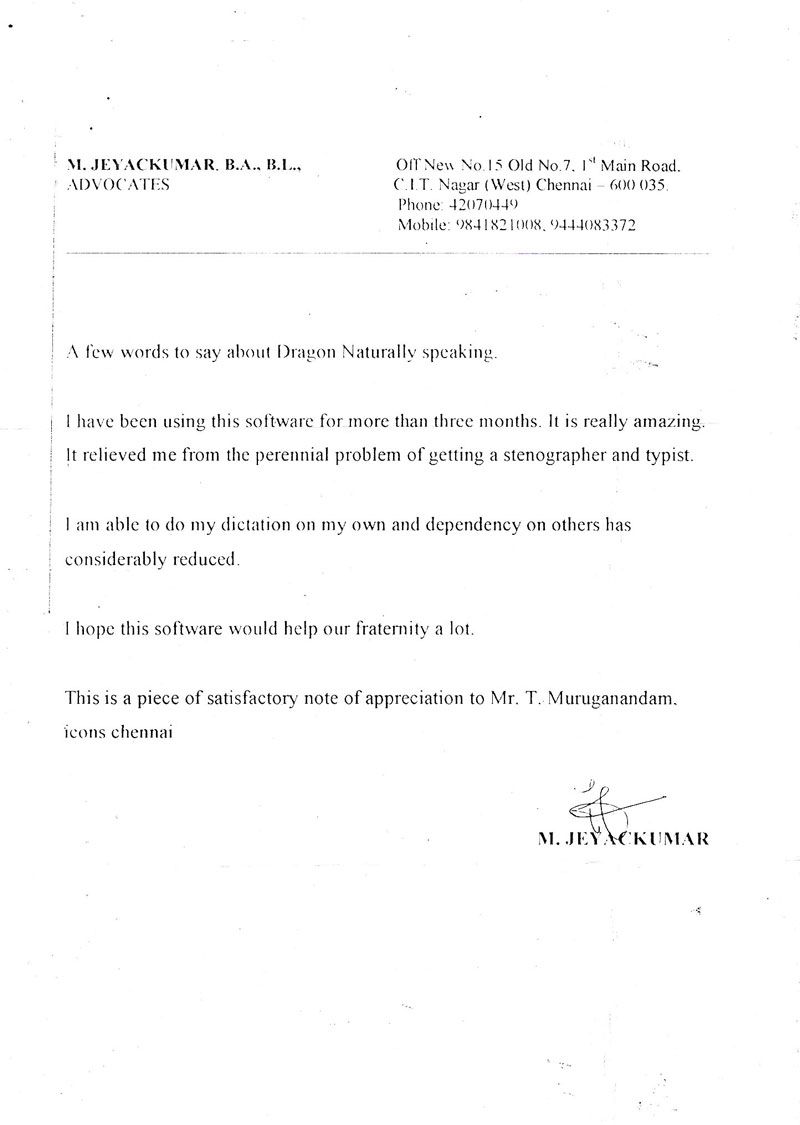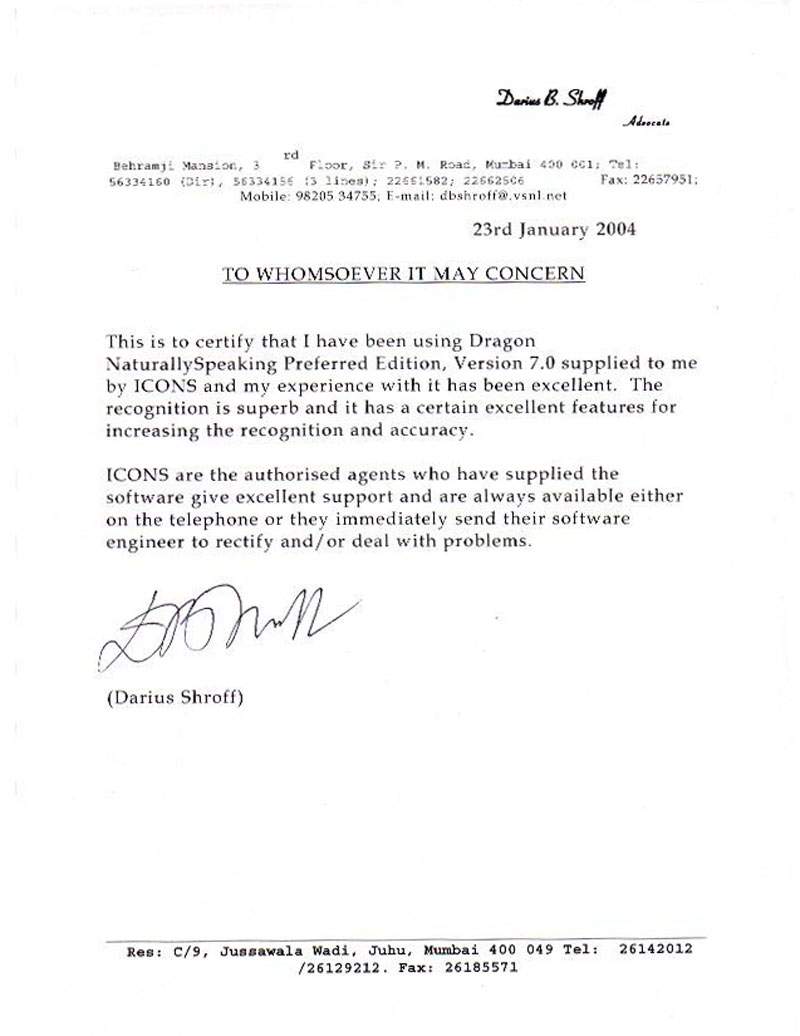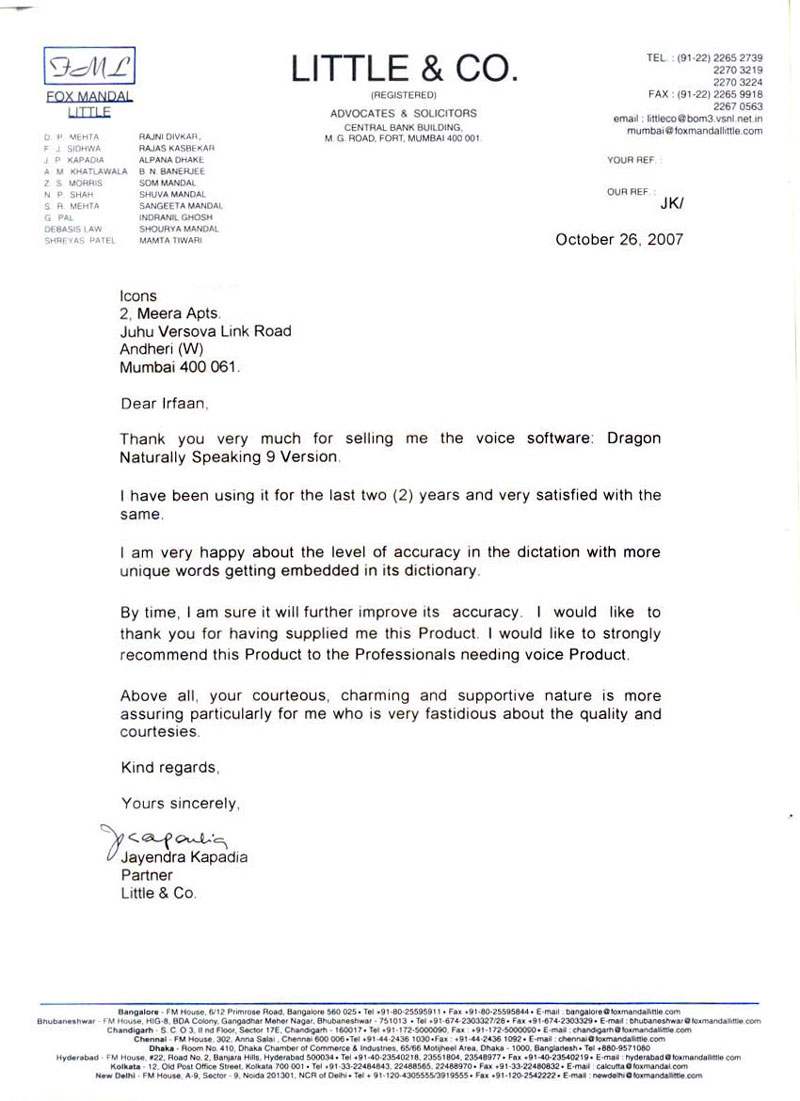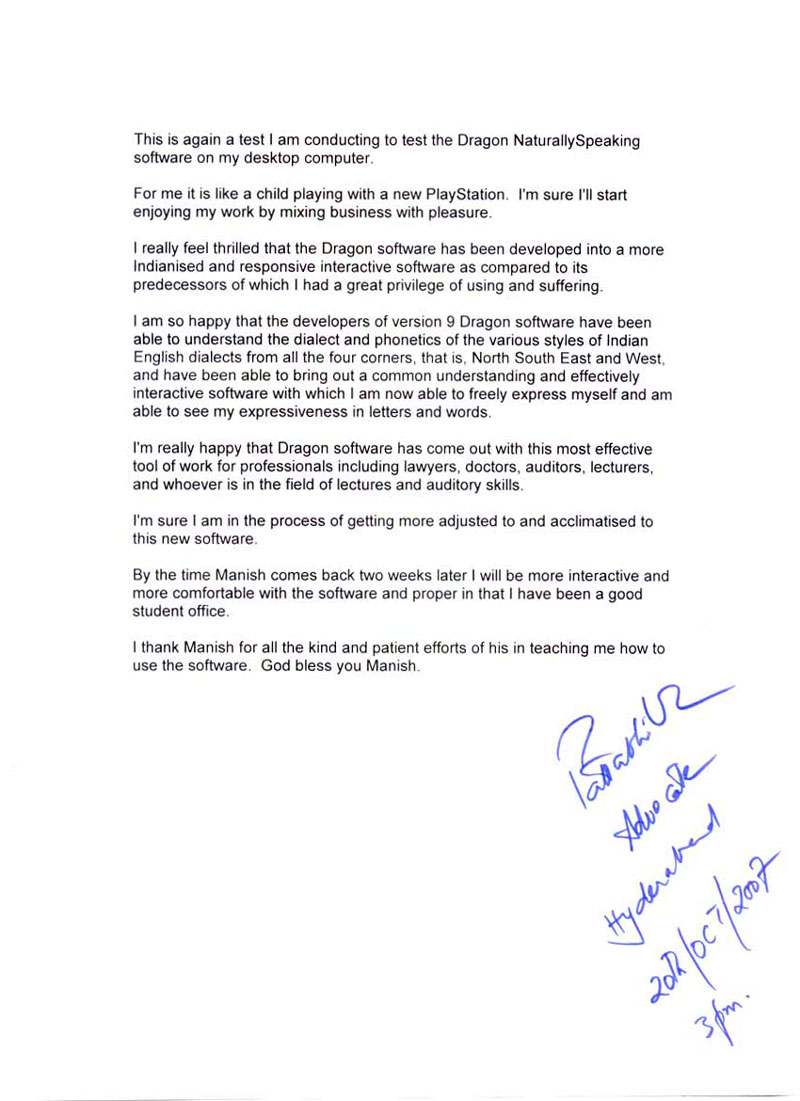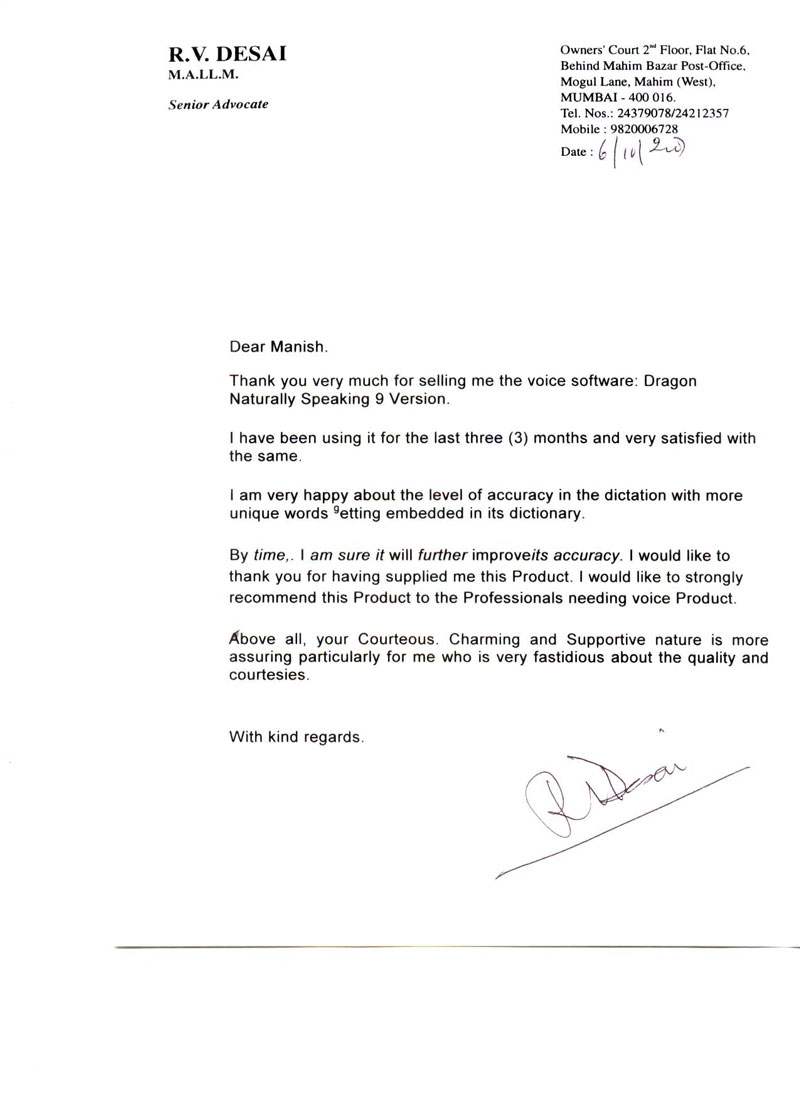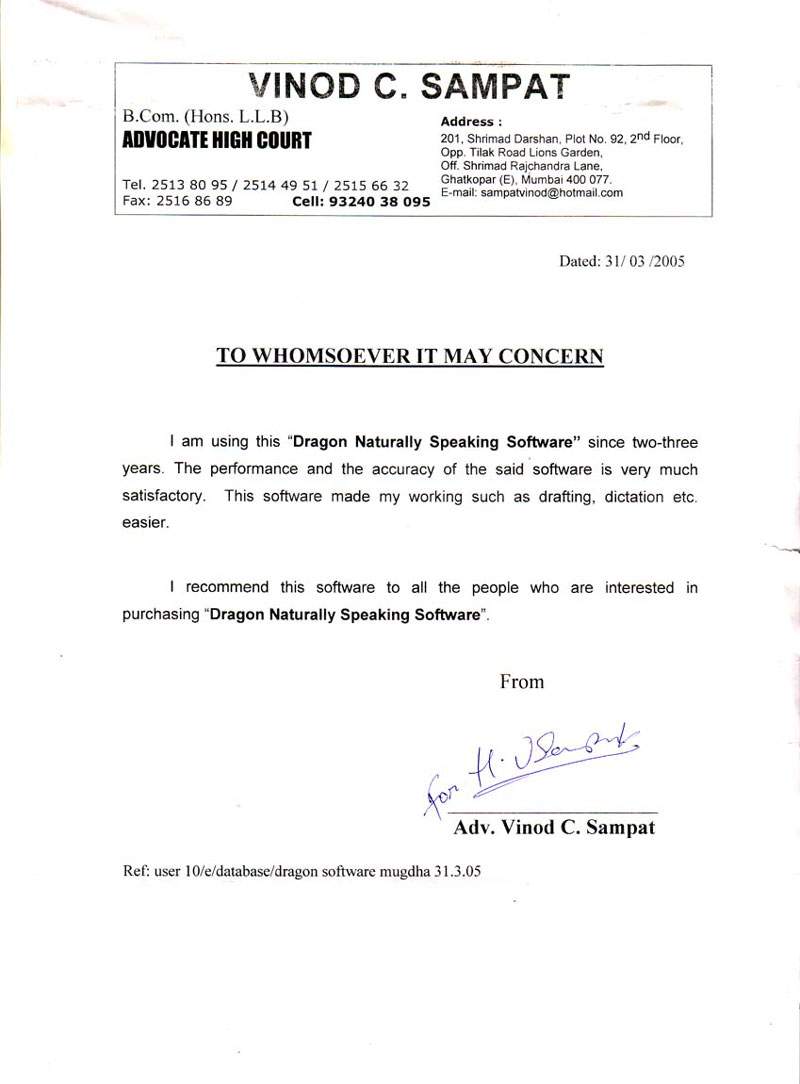PDF Converter
- Overview
- Features
- Tech Spec
 PDF Converter 8 is the Nuance’s most accurate tool for turning existing PDF or XPS files into fully formatted Microsoft® Word, Excel®, PowerPoint®, Corel® WordPerfect® or RTF documents. Designed to take advantage of popular cloud services, Microsoft Office and Windows capabilities, it is Nuance’s most productive and intuitive PDF conversion software ever. Automatically transform PDF and XPS files into editable documents, forms and spreadsheets — with no cutting, pasting or reformatting required. There’s no smarter or easier way to access text, tables, charts and graphics in PDF files or to combine all pages of a PDF document into a single Excel® worksheet.
PDF Converter 8 is the Nuance’s most accurate tool for turning existing PDF or XPS files into fully formatted Microsoft® Word, Excel®, PowerPoint®, Corel® WordPerfect® or RTF documents. Designed to take advantage of popular cloud services, Microsoft Office and Windows capabilities, it is Nuance’s most productive and intuitive PDF conversion software ever. Automatically transform PDF and XPS files into editable documents, forms and spreadsheets — with no cutting, pasting or reformatting required. There’s no smarter or easier way to access text, tables, charts and graphics in PDF files or to combine all pages of a PDF document into a single Excel® worksheet.
Details
- Release information in PDF files with amazing speed and accuracy
- Automatically convert PDF and XPS files into editable Microsoft® Word, Excel®, PowerPoint®, Corel® WordPerfect® and RTF documents
- Convert PDF files one at a time or batch convert multiple files at once
- Convert and save your PDF to popular Cloud services such as Box, Google Docs™, Windows Live® SkyDrive®, Office 365, Evernote® and Dropbox
- Optimise accuracy by tailoring your conversion to a specific document type —spreadsheet, form, legal, etc.
- Convert directly from your desktop by right-clicking on a PDF file and selecting the conversion format
- Access and repurpose charts and graphics from converted documents with cut and paste ease
- Recognise and convert static PDF forms into editable Microsoft® Word documents — instantly
- Turn tables and spreadsheets into fully editable Excel® files — without all that tedious copying and reformatting.
- Open PDFs directly from SharePoint®, convert the files and save them back to your SharePoint network for access to converted files from anywhere in the organisation
- Save time and money by eliminating the need to recreate or reformat documents
- Supports multi-language user interface
- Send converted files to a document management system directly from Internet Explorer
- Includes connectors for EMC® Documentum and Xerox® DocuShare®
CONVERT PDF FILES INTO FULLY FORMATTED DOCUMENTS
Never retype a PDF document again. Convert PDF and XPS documents into fully formatted, editable Corel® WordPerfect® or Microsoft® Office formats, including Microsoft® Word, Excel® and PowerPoint®*documents. Just right click on a PDF file and select your conversion format to instantly create editable documents. You can even combine all pages of a PDF document into a single Microsoft Excel spreadsheet!
Get accurate “flowing column” conversion
Superior conversion accuracy** turns PDF files into fully formatted documents — complete with column layout, charts and graphics intact. Eliminate the hassle of trying to edit content in text boxes. Converted documents are complete with flowing text and columns.
CONNECT YOUR DOCUMENTS TO THE CLOUD
Now you can convert, save and access your documents in the Cloud by connecting directly to Box, Google Docs™, Windows Live® SkyDrive®, Office 365, Evernote® and Dropbox. This gives you access to your documents anytime, anywhere through the web or by the applications of supported mobile devices.
RECOGNISE AND CONVERT PDF FORMS
PDF Converter 8 includes smart, innovative Logical Form Recognition™ (LFR) technology that accurately converts static PDF forms into editable Microsoft Word forms — instantly!
BENEFIT FROM THE LATEST MICROSOFT FEATURES AND CAPABILITIES
Designed to take advantage of Microsoft® Office 2010 and Windows® 7 capabilities, PDF converter 8 is Nuance’s most productive and intuitive PDF conversion software ever.
WORKS SEAMLESSLY WITH SHAREPOINT
Open PDFs directly from SharePoint®, convert the files and save them back to your SharePoint network. It’s never been simpler to access your converted documents from anywhere in your organisation!
REPURPOSE YOUR CONTENT
With PDF Converter 8, your converted documents include editable text, original tables and graphics that can be repurposed within new content. Need to transfer a table from PDF to an Excel® worksheet or workbook? No problem. You can quickly turn tables and spreadsheets into fully editable Excel files — without all that tedious copying and reformatting.
Customise your conversion settings
Further improve accuracy by tailoring your settings to the type of document you’re converting. Settings include Standard, Spreadsheets, Legal and Form conversion.
SAVE TIME WITH BATCH CONVERSION
Tired of opening and converting each individual PDF document? PDF Converter 8 makes it easy to batch convert files for maximum time savings. Simply drag and drop all the files you need into PDF Converter 8. A single click is all it takes to convert multiple files at once. You can even select automatic language detection for optimal accuracy and convenience if you process multi-language documents.
*PPTX format is supported for conversion into PowerPoint documents.
**Actual conversion results may vary depending on the source file.
System Requirement
A computer with an Intel® Pentium® 4, higher or equivalent processor
Supported operating systems
- Windows 8 32-bit or 64-bit Edition
- Windows 7 32-bit or 64-bit Edition with Service Pack 1
- Windows Vista 32-bit or 64-bit Edition with Service Pack 2
- Windows XP 32-bit Edition with Service Pack 3
- Microsoft Internet Explorer 8 or above
- 512 MB of memory (RAM), 1 GB recommended
200 MB of free hard disk space for application files for single language install, additional space required for additional languages and temporary installer files
Web access needed for product registration, activation and obtaining live updates for the program
Microsoft .NET Framework 4.0 installed
CD-ROM drive for installation