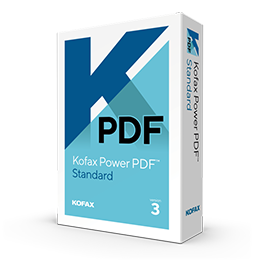POWER PDF STANDARD
- Business Benefits
- Create & Convert
- Collaborate & Edit
- Access & Security
PDF software that works for you
With an intuitive user experience that gives your users the same experience they are familiar with, Power PDF software helps make business users more productive.
Everything you need, all in one place
Access tools to annotate, mark-up, secure and compress PDF files, plus additional features for document conversion, search, connectivity, and more.
Get started easily
Install, set up and get to work in minutes. No hidden costs or endless downloads needed for maintenance. Software is compatible with most Windows operating systems.
Save time
Work faster with features that allow you to effortless create and convert single documents or batches of PDFs as well as unique tools like voice-controlled note taking.
Work on the move
Access your documents anytime, anywhere via popular cloud services like Google Docs™, Windows Live® SkyDrive® and others.
* Available in Power PDF Standard only Visit here for more information: www.powerpdf.co.in
Create PDF files from virtually any PC application
Create PDF files from any PC application that can print. Instantly create 100% industry-standard PDF files with security options that are fully compliant and compatible with all PDF viewers. You can even add bookmarks and transfer hyperlinks when creating PDF documents.
Produce professional-looking documents
Deliver documents that look as good in print as they do on screen—no matter where you send or view them. Combine any type of file and/or folder into striking PDF Portfolios—with attractive cover pages that guide your audience—that can be viewed with any popular PDF reader.
Turn paper to PDF with one click
Create PDF files directly from your scanner. Scan to standard image, searchable or editable PDF format. You can even scan and highlight, cross out or underline in a single step.
Combine and assemble documents with ease
Simply drag and drop to combine, remove or replace Word, Excel, PowerPoint, WordPerfect, JPG, BMP, TIF, or XPS pages and files within a PDF.
Collect information from forms
Don’t let the hassle of filling out long forms slow down your business. FormTyper™ automatically converts non-fillable forms into fillable PDF forms that you can complete, save, and email.
Never retype another document
Accurately convert PDF files to Microsoft Word, Excel, PowerPoint, and Corel WordPerfect documents with columns, tables and graphics intact.
Get word-processing capabilities in your PDF
Advanced editing functionality converts PDF files into dynamic PDF documents with all the tools necessary to annotate, markup, secure and compress PDF plus additional features only available from Nuance for document conversion, search, connectivity and more.
Side-by-side document comparison
Quickly identify differences between two versions of a document with a side-by-side comparison tool that accurately highlights changes in text and visuals and provides a summary report of all changes.
Share multiple files – no zipping necessary
Combine files of multiple types into a PDF without changing the original file type. Microsoft Office users can view and edit documents directly within a PDF Portfolio.
Voice-controlled note taking
Integrated Dragon® Notes speech recognition allows you to quickly and accurately capture notes within your PDF files by speaking them instead of using the keyboard.
Perform smarter searches
Perform intelligent “Looks Like” search to quickly find content, like phone numbers, email addresses and Social Security numbers, via an alphanumeric pattern.
Collaborate with your team in real time
Create, share and review documents with other Power PDF Standard users in real time via IM or voice chat.
Connect to the cloud
Now you can save and access your stored documents in the Cloud by connecting directly to Box, Google Docs™, Windows Live® SkyDrive®, Office 365, Evernote® and Dropbox. This gives you access to your documents anytime, anywhere through the web or supported mobile devices.
Preview PDF email attachments
Get an instant visual preview of PDF email attachments in Microsoft Outlook without having to open them.
Restrict folder access
Comply with internal policies and safeguard document privacy by restricting certain folders and granting access to authorized users only.
Enhance document security
Add passwords with secure 128-bit or 256-bit AES encryption and permission controls to PDF files to control document viewing, printing and modifications. Use the advanced redaction capabilities and automatically inspect documents and remove sensitive data for safe, secure document sharing.
PDF self-sign digital signature
Protect documents by easily adding your digital signature. The tool will also identify the signed version of a document when you are comparing it to an older or updated version.
Secure private data
Automatically inspect documents and remove sensitive data or flatten document items, including signatures, stamps, annotations, filled