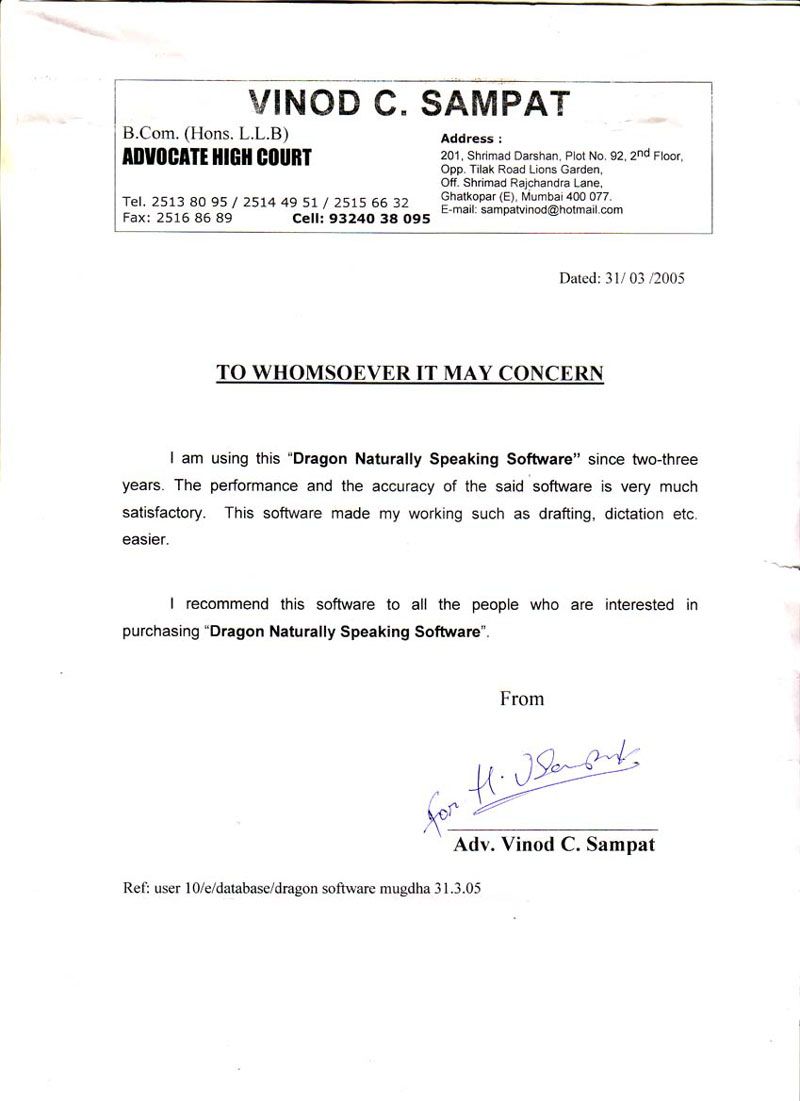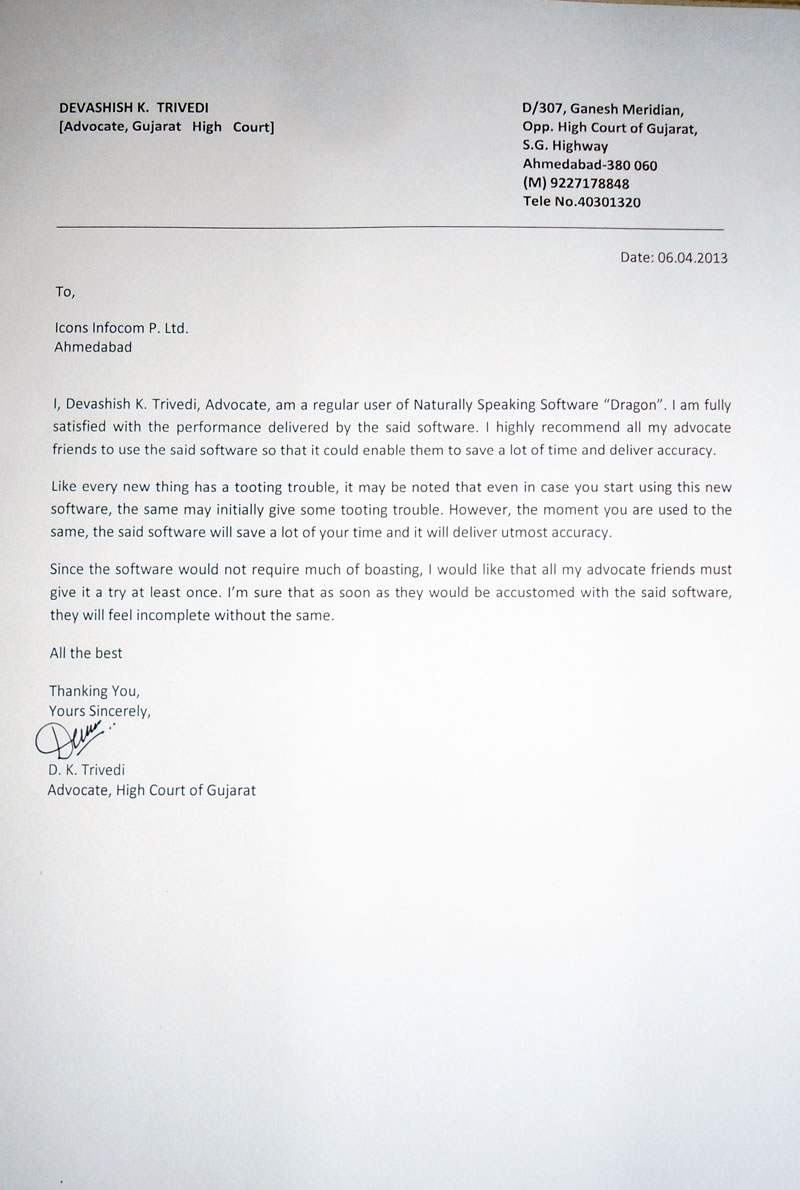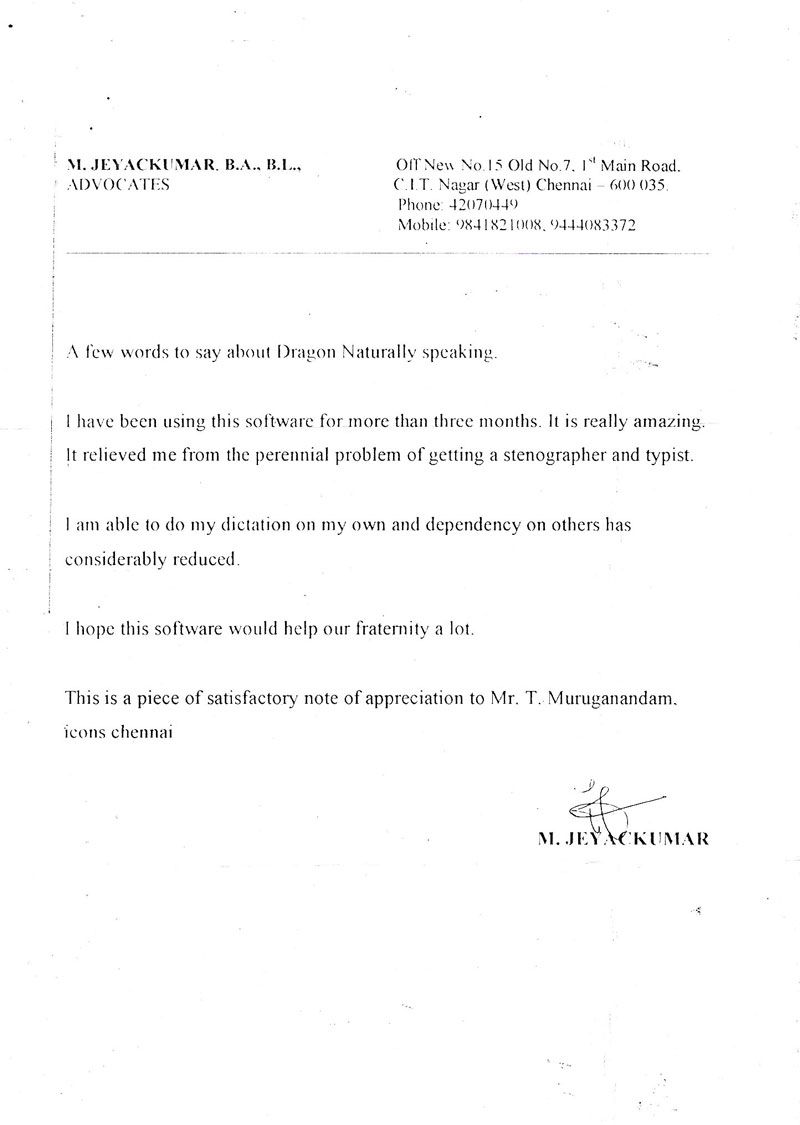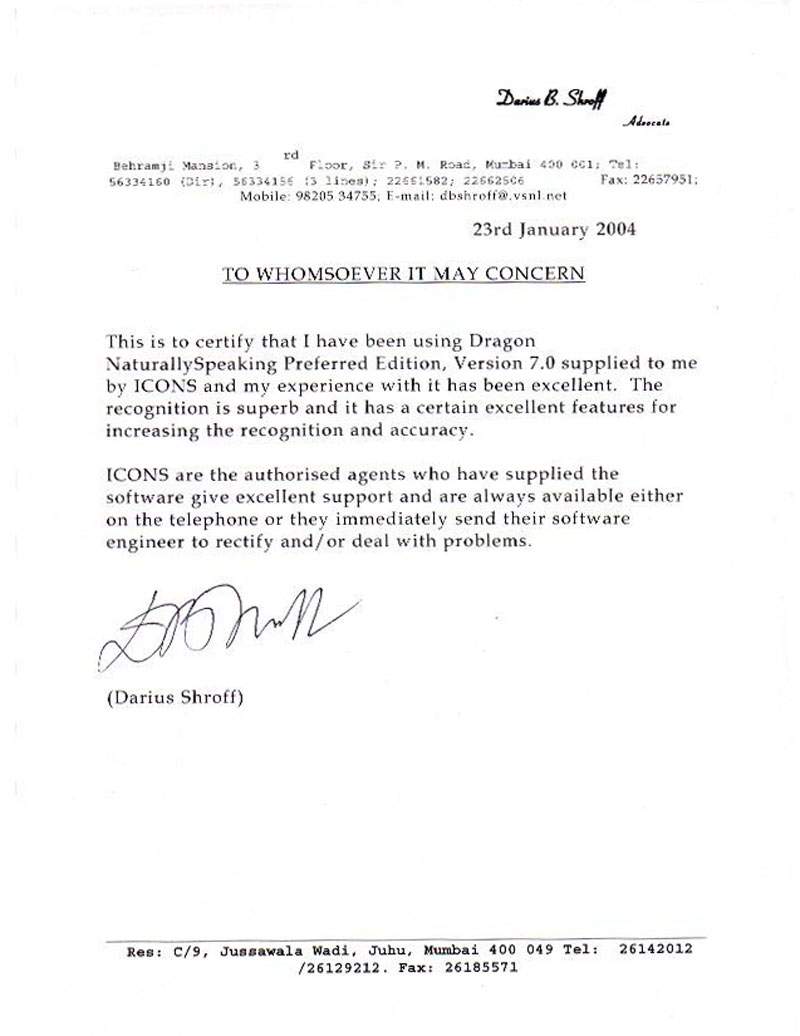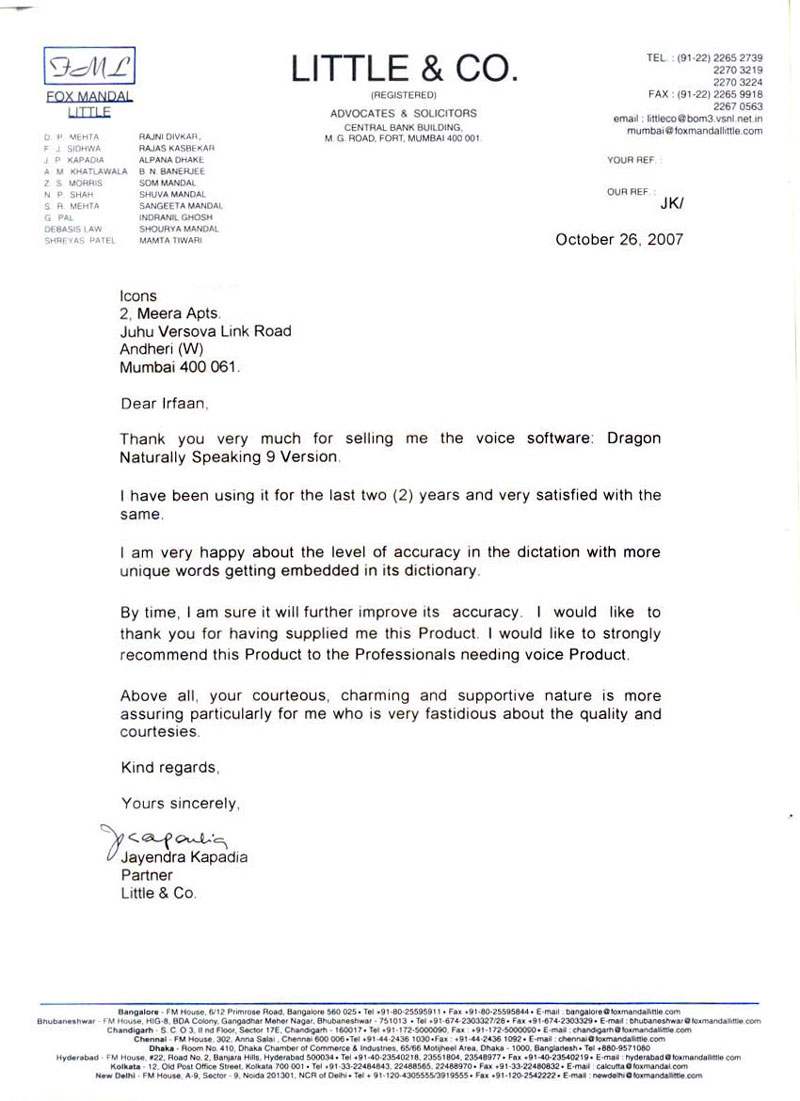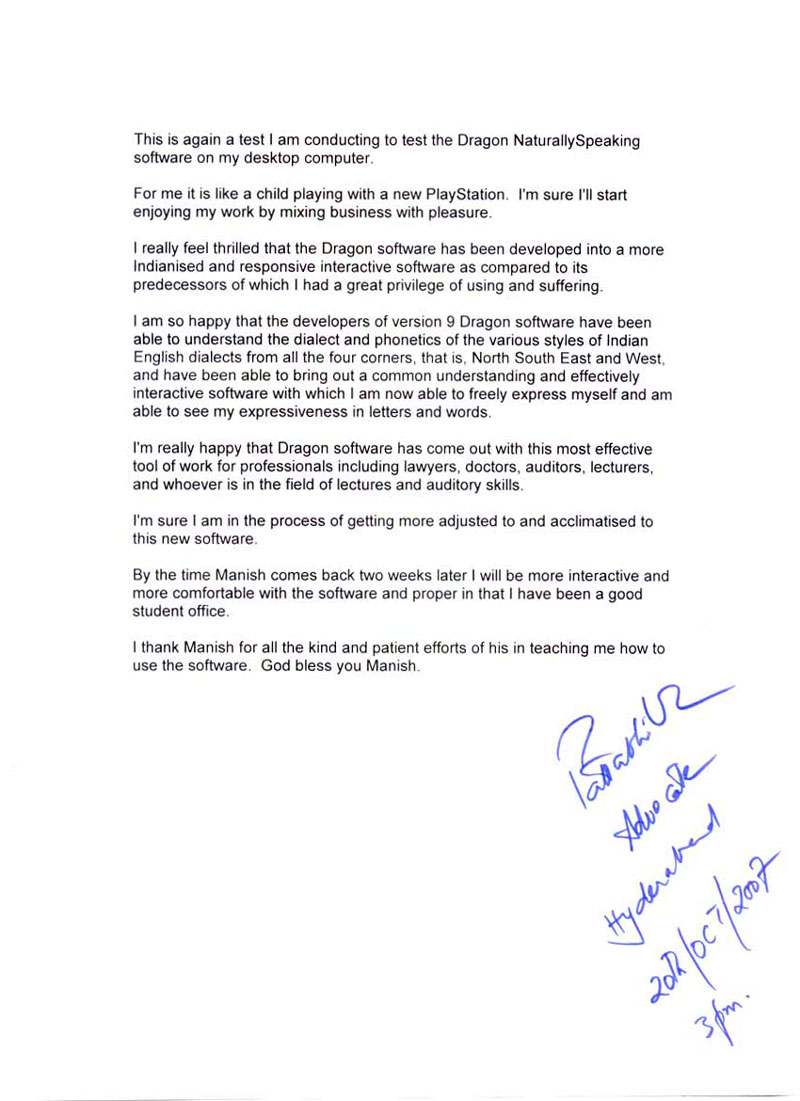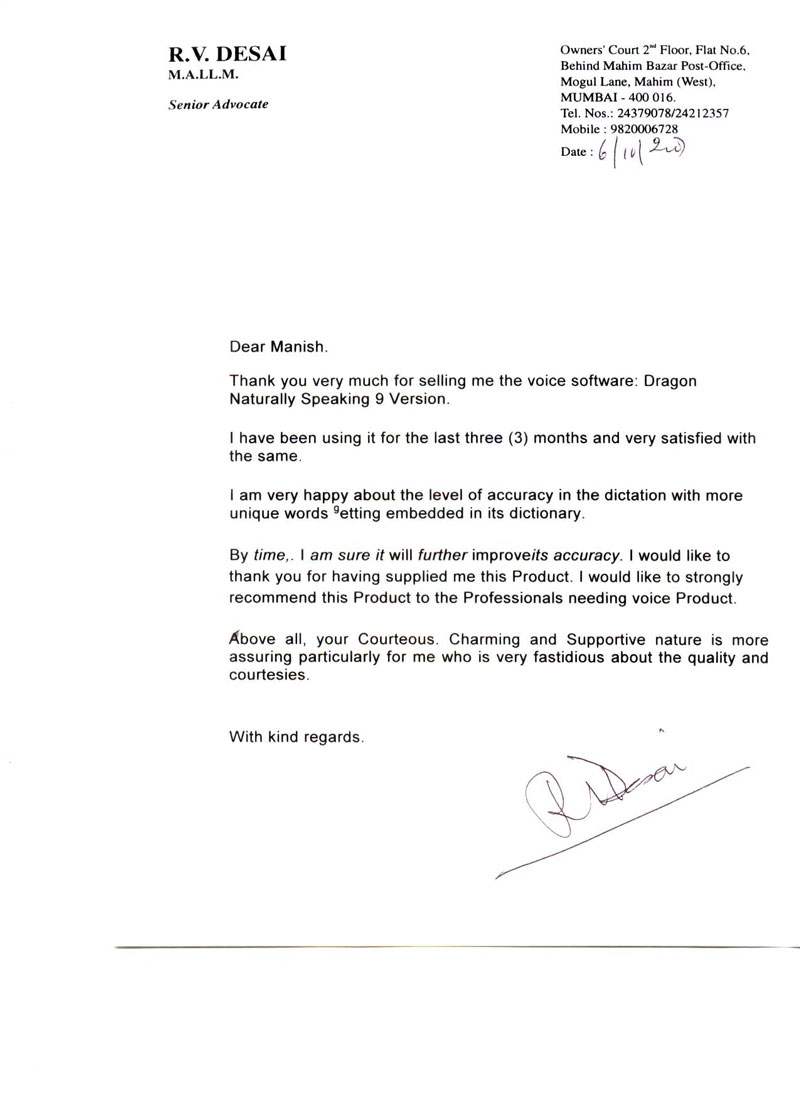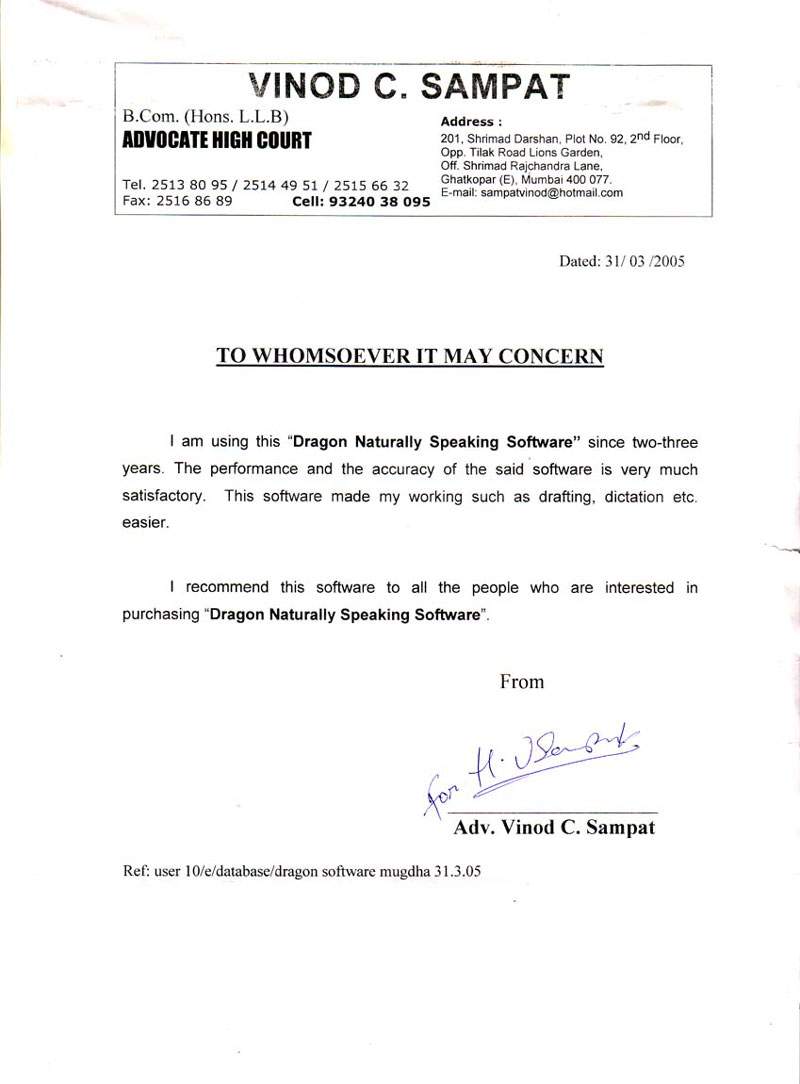Dragon Legal Group
- Dragon Legal Group
- Features
- Tech Spec
Dragon Legal Group Document Productivity Solution for Law Firms
Streamline legal documentation and improve client service and costs
Speed legal documentation turnaround times, eliminate transcription bottlenecks, and free support staff to focus on high-value, billable tasks with Dragon Legal Group, the enterprise-ready speech recognition solution for law firms or legal departments.
Let Dragon work for you
Get legal documents done faster
Built with a specialized legal vocabulary, streamline client and case documentation and improve productivity across the entire practice.
Reduce transcription costs
Dictate and transcribe audio files, pre-recorded recordings or podcast from a single speaker, or batch files of audio recordings.
Centrally manage across the entire practice
Easily manage user accounts and profiles, administrative settings, and custom commands practice-wide.
Improve practice productivity
Create and manage legal documentation with ease
Built with a specialized legal vocabulary, Dragon Legal Group enables fast, efficient and accurate dictation of documentation in the office or even while visiting clients. Robust transcription and powerful customizations can be easily shared and deployed across a practice or legal department.
| Enjoy accurate recognition of legal terms | Leverage Nuance Deep Learning technology | ||||||||||||
 |
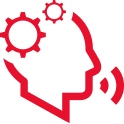 |
||||||||||||
| Dragon Legal Groups' specialized legal vocabulary means professionals can dictate contracts, briefs, or format legal citations and other legal documentation, 3 times faster than typing, with up to 99% accuracy right from the first use. | With a next-generation speech engine powered by Nuance Deep Learning technology, Dragon achieves high recognition accuracy while dictating, even for users with accents or those working in open office or mobile environments; making it ideal for diverse work groups and settings. |
||||||||||||
|
|
|||||||||||||
| Enhance productivity for mobile employees | Eliminate or reduce transcription time and costs | ||||||||||||
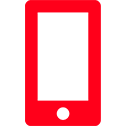 |
 |
||||||||||||
| Use Dragon on popular touchscreen PCs, or sync with Dragon Anywhere Group, Nuance's cloud-based, professional-grade mobile dictation solution, and improve mobile documentation productivity. | Using Dragon, transcribe recorded notes or voice files of another single speaker into text quickly and easily, or use the Auto Transcribe Folder Agent (ATFA) to transcribe batch files of audio recordings. | ||||||||||||
|
|
|||||||||||||
| Reduce repetitive stress injuries (RSIs) | Automate repetitive workflows and improve efficiency | ||||||||||||
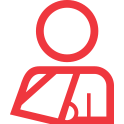 |
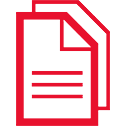 |
||||||||||||
| Reduce the symptoms of RSIs or proactively prevent further injuries. Enable legal professionals to create documents and perform other computer tasks - all by voice, and reduce the physical strain of typing. | Create custom voice commands to insert standard clauses into documents. Or create time-saving macros to automate multi-step workflows by voice. Once created, share customizations across the user community for efficiency gains | ||||||||||||
|
|
|||||||||||||
| Centrally manage for significant costs savings |
Empower employees with a Nuance PowerMic option | ||||||||||||
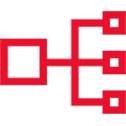 |
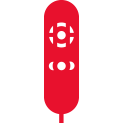 |
||||||||||||
| The Nuance Management Center makes it easy to track employee usage of Dragon, redistribute licenses based on usage, and manage or share customizations, including custom words, commands and auto-texts, across multiple users. | PowerMic is faster and more convenient than using a headset microphone, is ideal for on-the-go situations or for high levels of dictation. Users can switch back and forth between dictation and other tasks, or program buttons to automate steps such as advancing sequentially through form fields. | ||||||||||||
| Specialized legal vocabulary | Powerful transcription | ||||||||||||
| Put legal terminology to work right away | Save time and reduce costs associated with transcription | ||||||||||||
| Dragon Legal Group’s legal-specific language model is designed for terminology used in the industry. Made more accurate by a built-in legal vocabulary trained using more than 400 million words from legal documents, it delivers optimal recognition accuracy for dictation of legal terms right from the start. Dragon Legal Group also enables automatic formatting of legal citations and easy correction to speed document turnaround and free support staff to focus on higher value tasks. | Use powerful transcription tools to eliminate transcription bottlenecks, cut reliance on outsourced services, and reallocate support staff to more high-value, billable tasks Legal professionals can use the Auto Transcribe Folder Agent (ATFA) to transcribe batch files of audio recordings. With no training required, and a new fast, post-recognition process that automatically applies basic punctuation, save the time and costs associated with outsourced transcription, and reduce back and forth editing for even faster document turnaround. |
Nuance Management Center
Centrally manage Dragon Legal licenses
Nuance Management Center (NMC) makes it easy to track usage and centrally manage both Dragon Legal Group and Dragon Professional Group licenses, user accounts and profiles, administrative settings and custom words and commands across the enterprise. Dragon Legal Group or Dragon Professional Group speech recognition software, coupled with NMC and goal-driven project management and services, provides a complete solution that increases legal documentation productivity and minimizes support costs to ultimately allow attorneys to spend more time with clients.
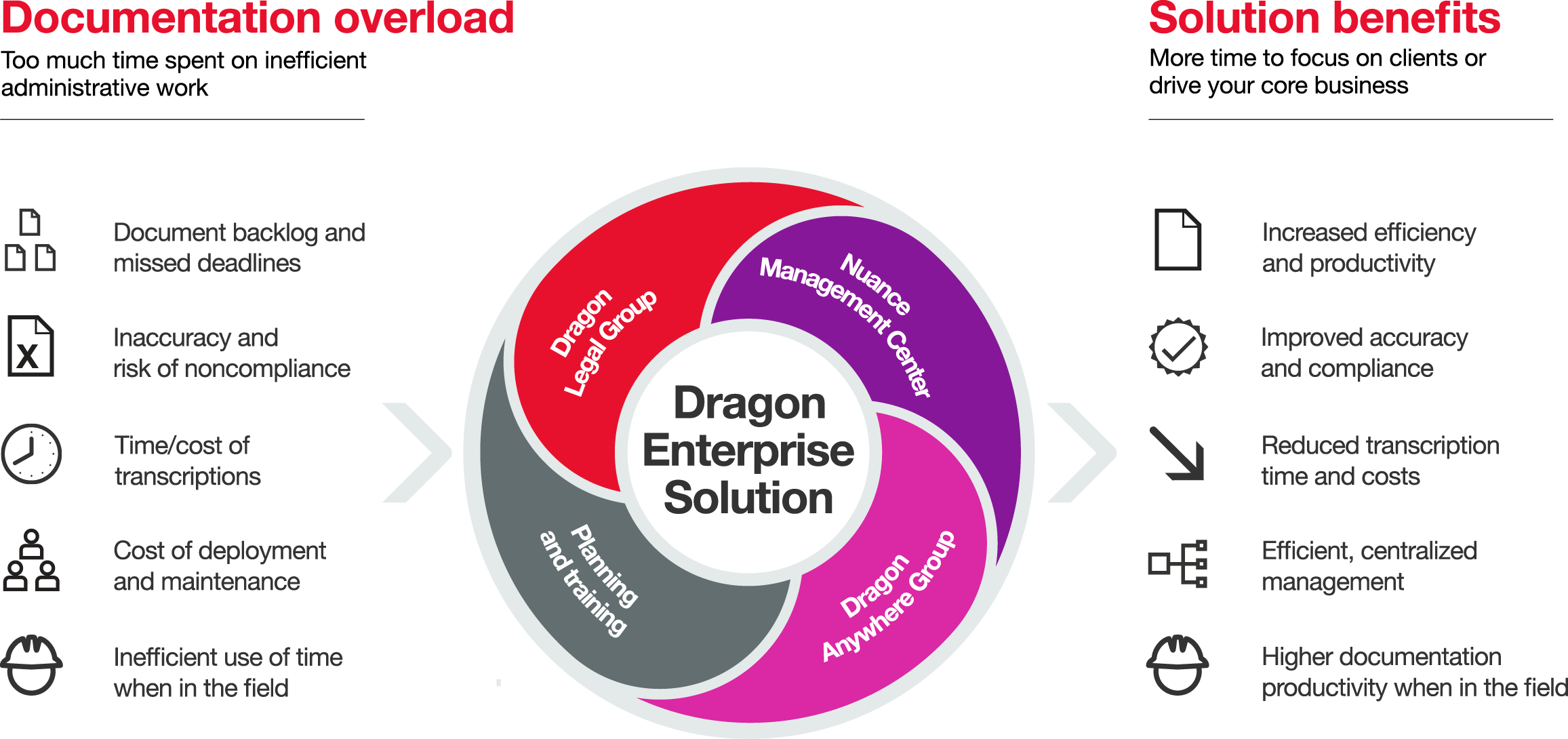
- Up to 99% speech recognition accuracy right out of the box, with customised SpIcons Indian Legal solution it also understand words used in Indian judicial system and formating
- Preconfigured vocabulary that includes more than 30,000 legal terms .
- Ability to import/export custom word lists that can include commonly used proper names or Legal industry-specific terminology
- Creation of documents, reports, spreadsheets, or messages just by speaking.
- Ability to compose emails or search the Web for information faster than ever with Dragon Voice Shortcuts.
- Nuance Text-to-Speech technology that reads on-screen text in human-sounding synthesized speech.
- Dragon Voice Shortcuts that let you create email, schedule appointments, and search your desktop using simple voice commands.
- Creation of custom commands for inserting frequently used text and graphics or automating routine data entry.
- Ability to use Dragon with a Nuance-approved digital voice recorder and automatically transcribe your recorded voice.
- Support for multiple audio input devices; use Dragon with a wireless microphone, including Bluetooth.
- Support for Microsoft Word, Microsoft Excel, Microsoft Outlook, Internet Explorer, and virtually any other Windows application.
- Audio playback of your dictation with the associated transcription highlighted on the screen for easier proofreading and correction.
- Third-party correction features .
- Dragon Voice Notations feature that allow the speaker to make side comments that are saved as part of the recorded dictation but do not appear as part of the transcribed text.
- Support for custom voice commands to quickly insert frequently used text and graphics.
- Dragon profiles centralized on the network ("Roaming" configuration).
- Ability to create AutoTranscribe Folder Agent.
System Requirements
The install process checks that your system meets the minimum requirements; if they are not met, installation will fail.
Note
Closing all programs before installing is recommended. In addition, consider shutting down and restarting your computer before an installation
Non-medical editions of Dragon do not support dictation directly into Electronic Medical Record (EMR) systems – for EMR support, please use Dragon Medical Edition
RAM
Minimum 4 GB & Higher RAM is recommended
CPU
Minimum: 2.2 GHz Intel® dual core or equivalent AMD processor. Faster processors yield faster performance.
IMPORTANT:SSE2 instruction set is required
Processor Cache
We recommend 2 MB L2 cache. (Minimum: 512 KB)
Free hard disk space
8 GB
If installing from a disk: 3.2 GB (4 GB for localized non-English versions) If installing from a download: three times as much space is initially needed (after the download is unpacked and installation completes, temporary files can be removed from the system)
Supported Operating Systems:
- Supported Operating Systems: Windows 7, 8.1, 10 (32- and 64-bit), Windows Server 2008 R2, Windows Server 2012, Windows Server 2016
Other:
Internet Explorer 11 or the current version of Chrome or Edge for online Help and for installation if installing from the Web
Microsoft .NET Framework version 4.5.2 or later, Generally, the .NET Framework is pre-installed on Windows 7, 8.1, and 10 computers. If you do not have it installed, you are prompted to install it during Dragon's installation.
Nuance does not provide the .NET Framework with your installation; you must download the installation file from microsoft.com.
A DVD-ROM drive if installing from disk An audio input device capable of 16-bit recording for dictation
An internet connection to connect to the Nuance Management Center (NMC) Server