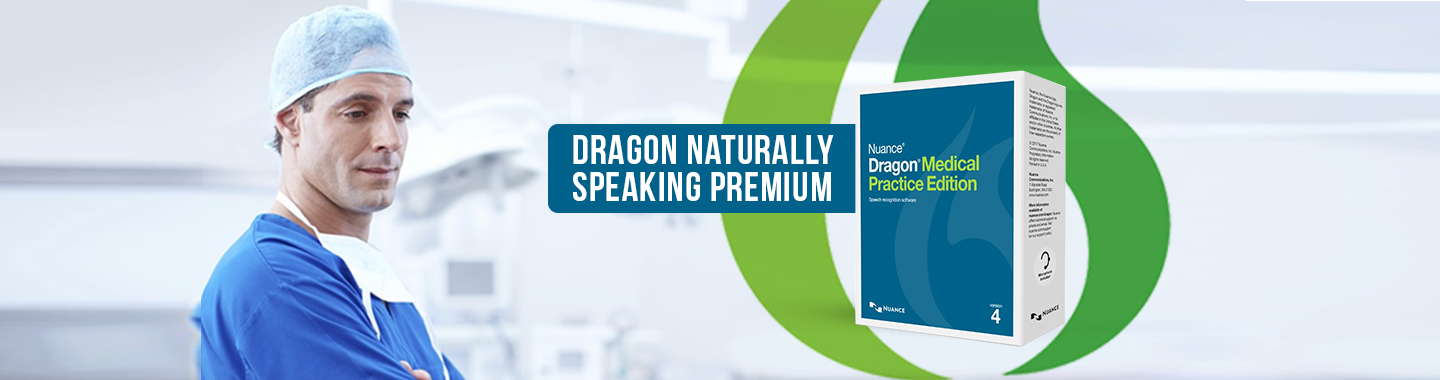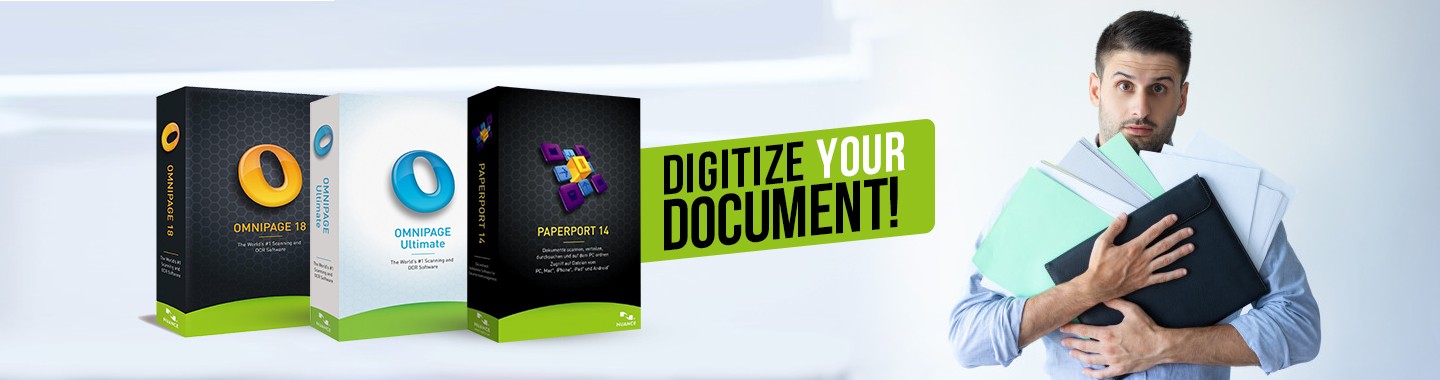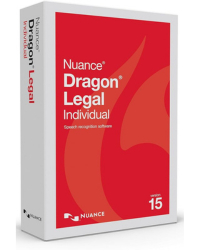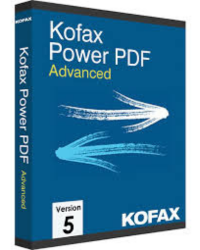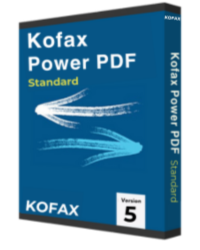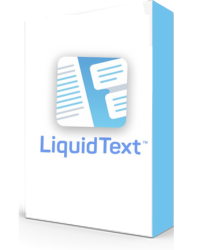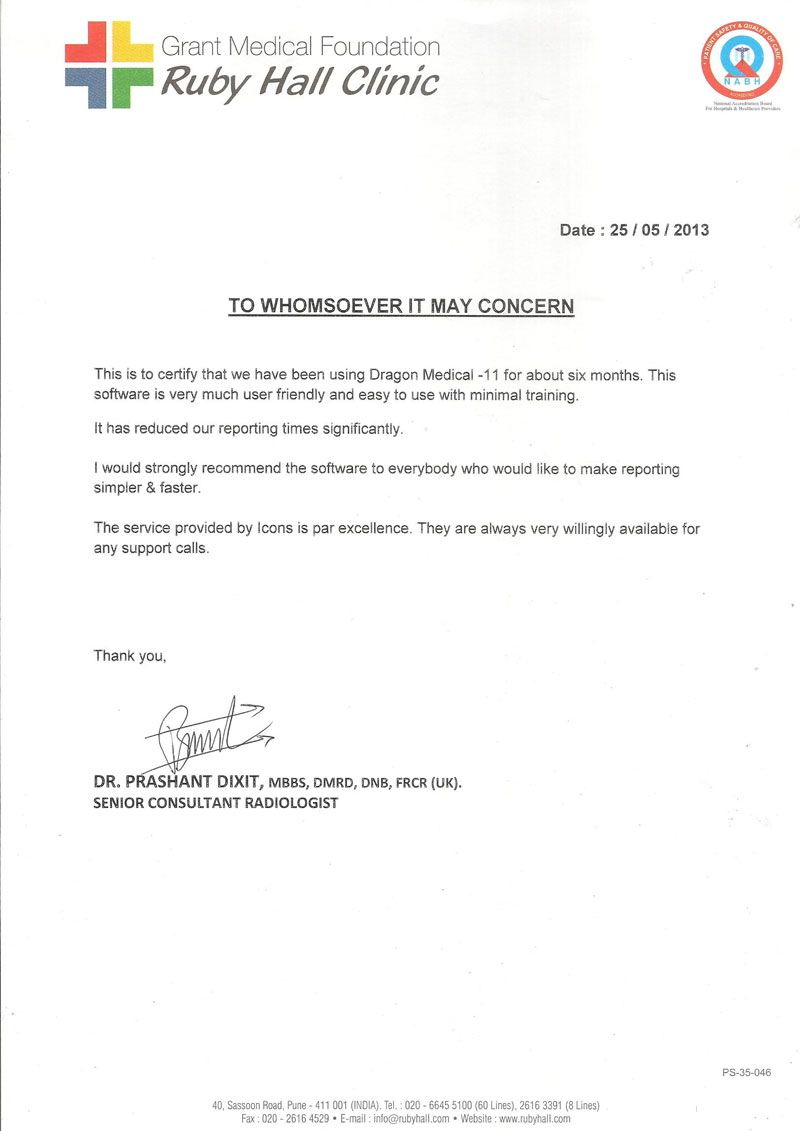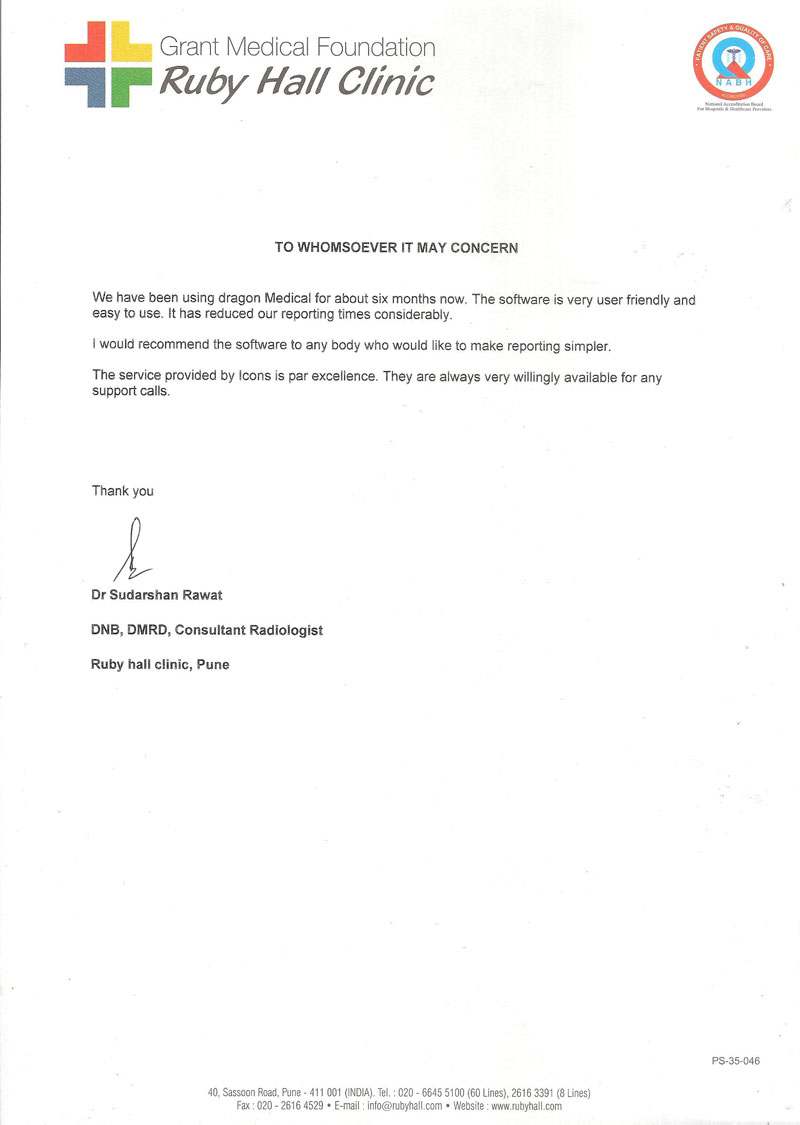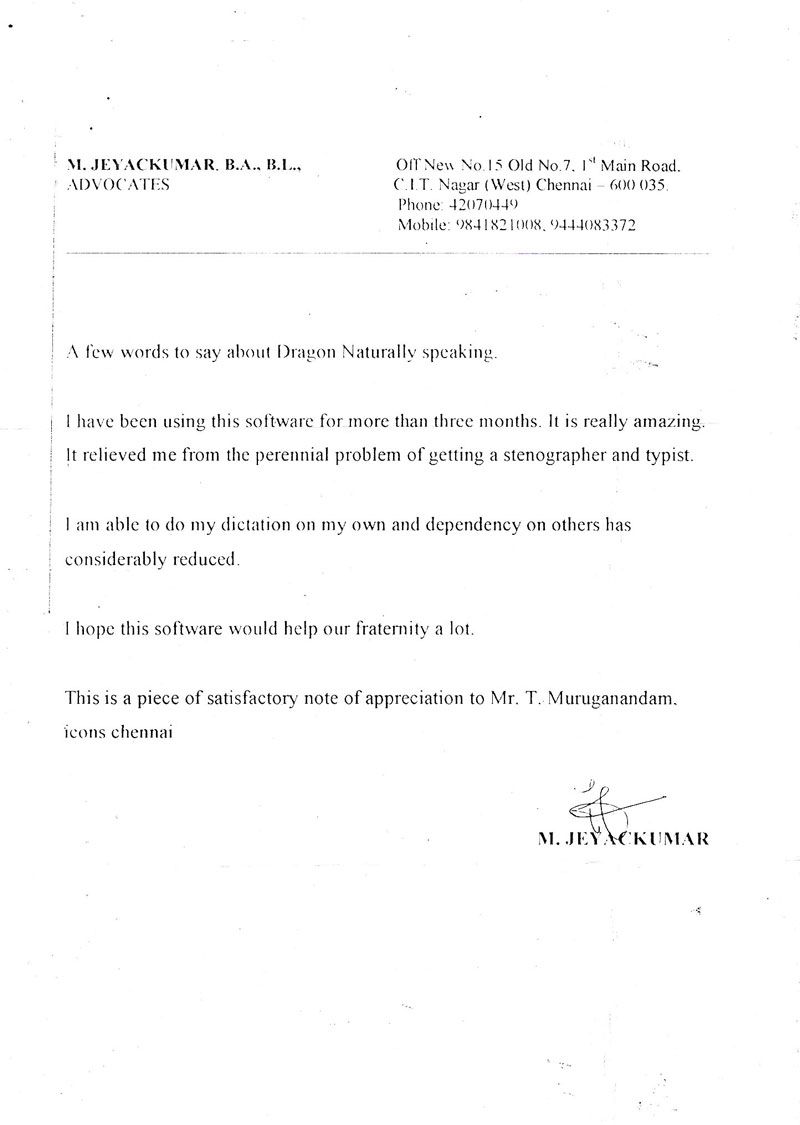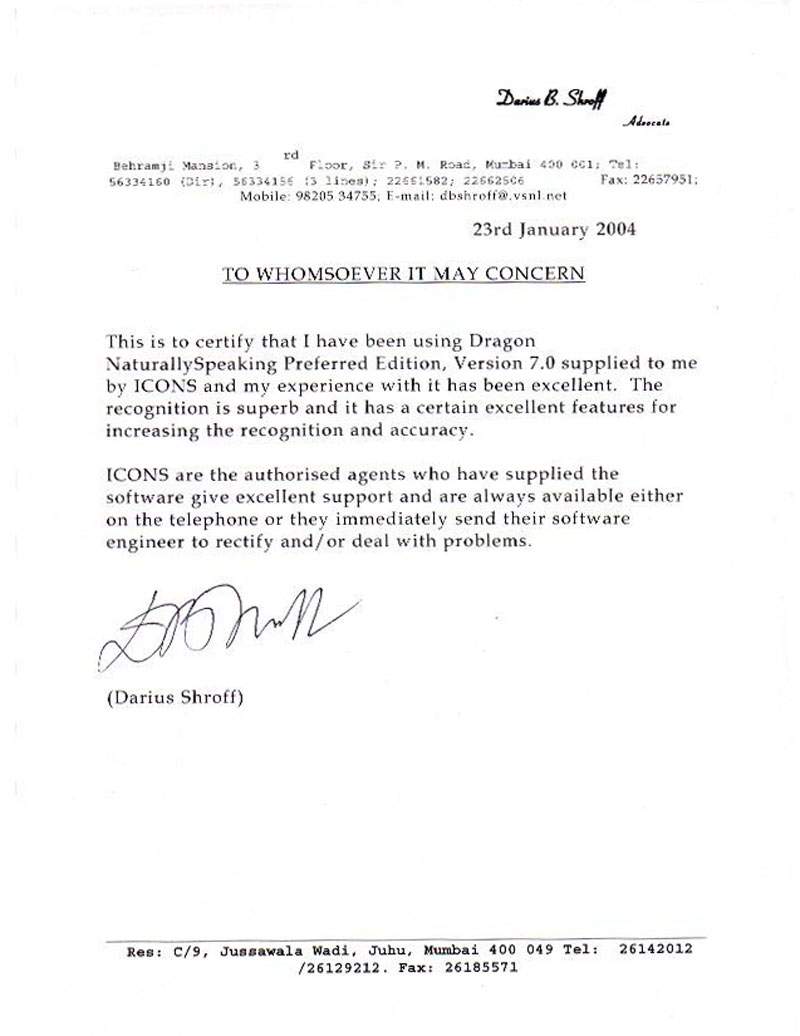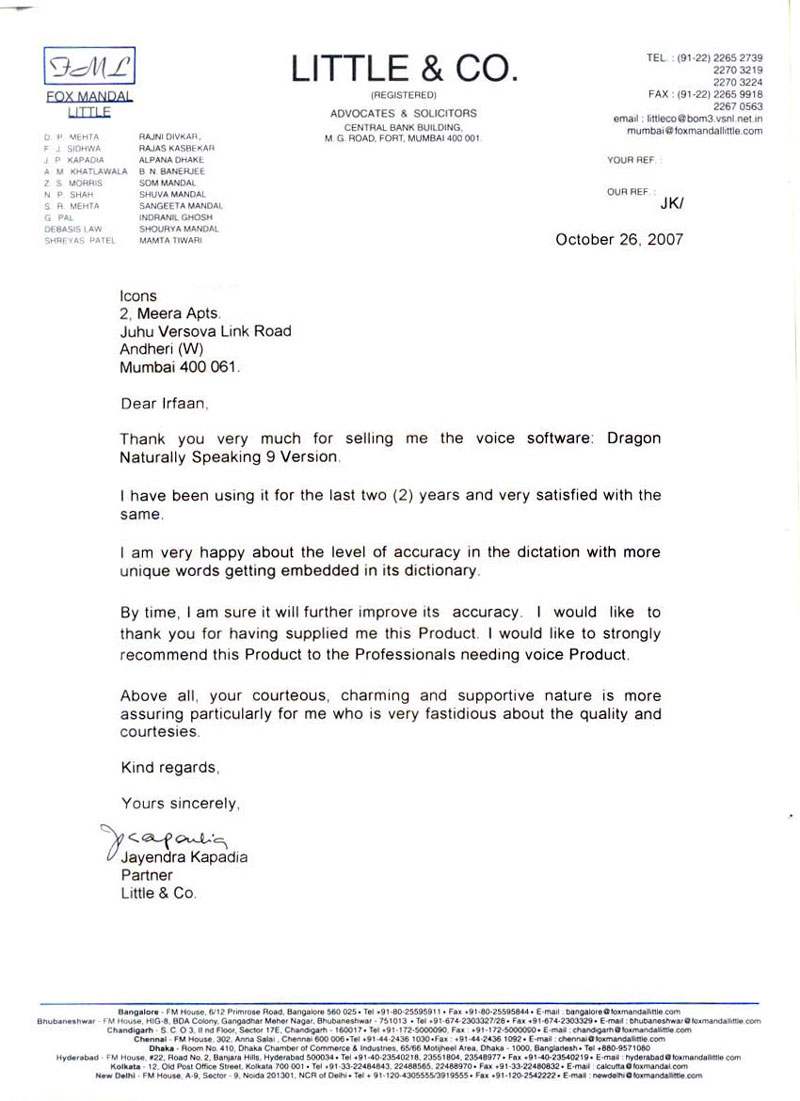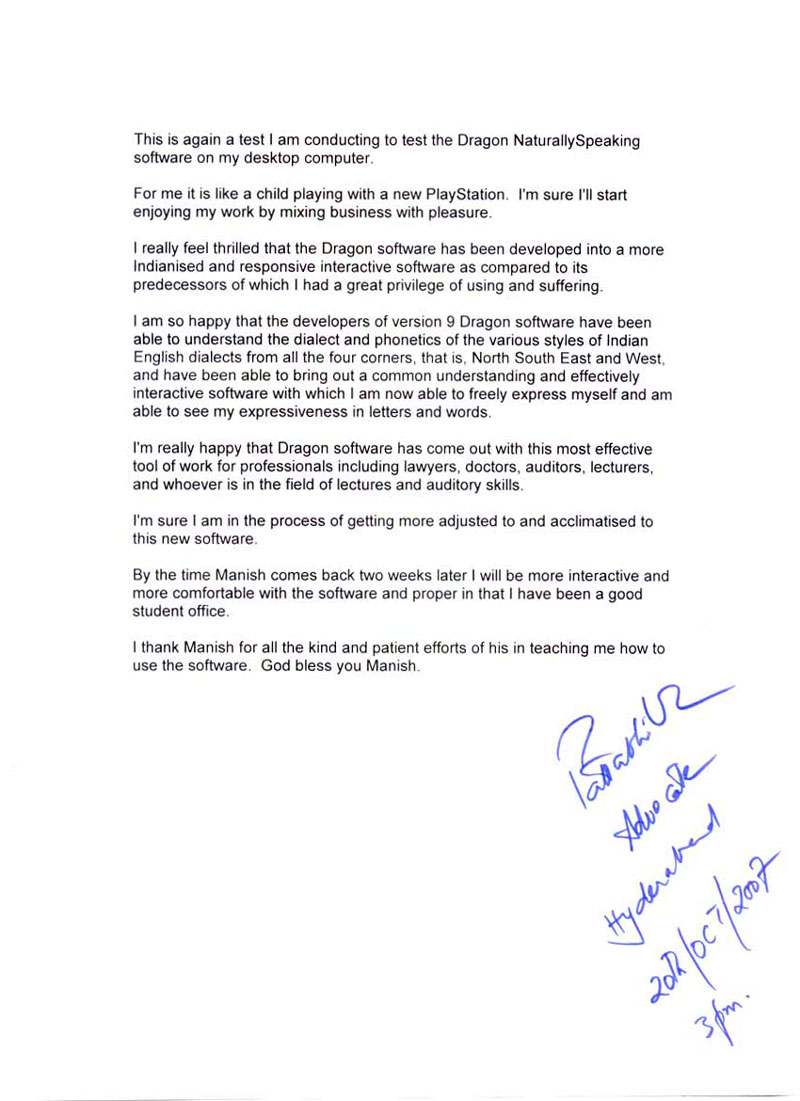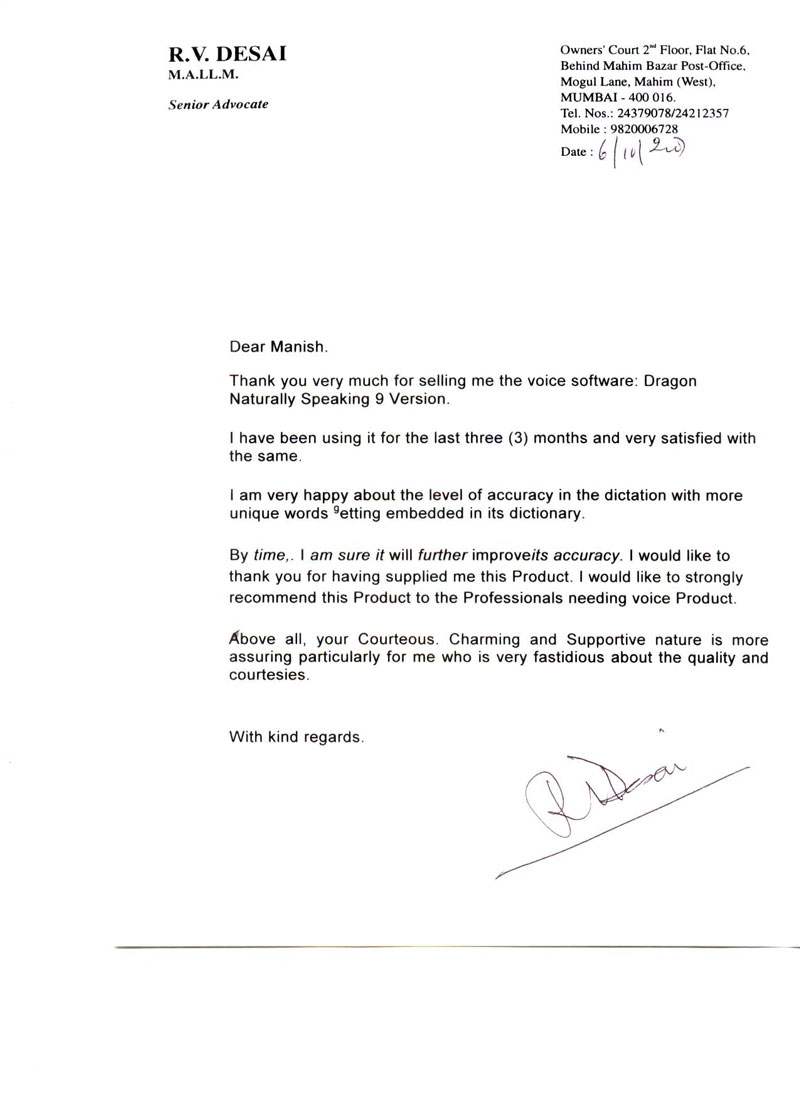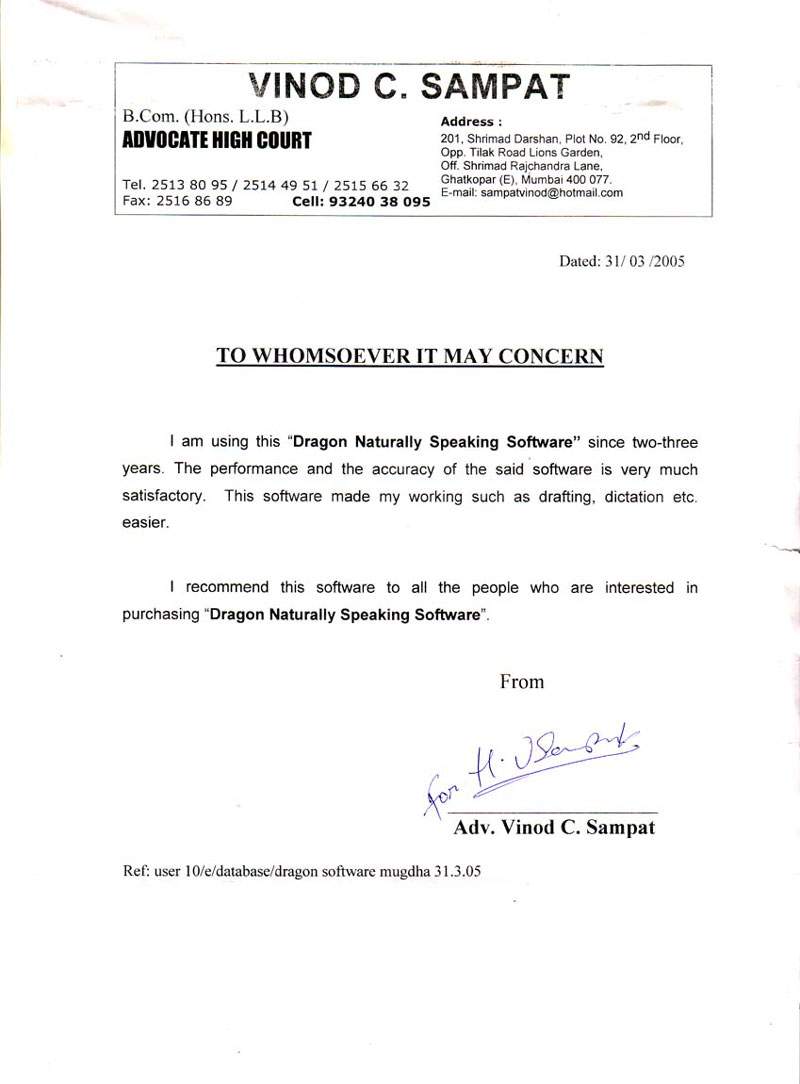ICONS INFOCOM PVT. LTD.
ICONS Infocom P.Ltd is an ISO 9001:2008 certified orgainsation, established & authorized Mumbai based national distributor having Pan-India presence for specialized softwares & hardware
Read MoreProducts
Overview
 PDF Converter Enterprise 8 is smart yet simple-to-use software that lets business users improve the way they create, convert and securely share PDF files. PDF Converter Enterprise allows you to make changes to PDF files with the fluidity, flexibility and interactivity of real word processing. Plus you can have anywhere, anytime access to your documents using popular Cloud services such as Box, Google Docs™, Windows Live® SkyDrive®, Office 365, Evernote® and Dropbox and seamless connections to document management systems. You also get exceptional scanning, PDF security, PDF/A compliance, compressed PDFs and Dragon Notes, to dramatically improve business productivity.
PDF Converter Enterprise 8 is smart yet simple-to-use software that lets business users improve the way they create, convert and securely share PDF files. PDF Converter Enterprise allows you to make changes to PDF files with the fluidity, flexibility and interactivity of real word processing. Plus you can have anywhere, anytime access to your documents using popular Cloud services such as Box, Google Docs™, Windows Live® SkyDrive®, Office 365, Evernote® and Dropbox and seamless connections to document management systems. You also get exceptional scanning, PDF security, PDF/A compliance, compressed PDFs and Dragon Notes, to dramatically improve business productivity.
It's the smarter way for businesses to
- Quickly create 100% industry standard PDF files.
- Convert paper and PDF into Microsoft Office documents.
- Make changes to PDF files easily - correct typos, edit and annotate both text and graphics directly.
- Open or save your PDF to popular cloud services.
- Complete removal of sensitive data from documents for safe and secure sharing.
- Use Dragon Notes to simply speak and create text notes without typing.
- Achieve significant savings to put PDF on every desktop.
- Easy and fast network installation.
Whats NEW
NEW - Advanced Edit- PDF Converter Enterprise offers a new Advanced Edit tab that converts and displays your document as a fully editable document. This allows much faster and more fluid editing without having to move to a word processor.
NEW - Connect to your documents in the Cloud- New connectors allow files to be opened from popular cloud services, such as Box, Google Docs™, Windows Live® SkyDrive®, Office 365, Evernote® and Dropbox. Modified results can be returned to these sites.
NEW - PDF/A Compliance Checker- PDF/A compliance verification is now easier than ever by submitting any PDF file through the Compliance Checker. If PDF fails compliance, report of issues and process to resolve is available at the click of a button.
IMPROVED - Document Management support- Integrated with the most popular document management systems so that the users can seamlessly work with their documents within a streamlined process. New access to DMS systems can be accessed from the Save As menu, within Internet Explorer and from within Portfolios. New DMS support includes Documentum and Xerox DocuShare.
NEW - Digital Rights Management- Support for Digital Rights Management through integration with FileOpen®. Prevents copying, saving, printing, searching etc. of PDF files that have this security enabled. FileOpen controls and protects PDF content via a security handler that is now supported within PDF Converter Enterprise 8.
IMPROVED - Enhanced stamp creation- Create signature and custom stamps in addition to the supplied set by right-clicking on a selected area. Stamps can now be applied to all pages of a document in one move.
IMPROVED - Collect information from forms- Export data from single forms to additional file types, such as XFDF, XML and TXT. Users can also export data from multiple forms with the same data field sets to XML and CSV files that can be opened by Microsoft Excel or similar spreadsheet programs.
NEW - Create smaller PDF files- Reduce the file size of existing PDF documents easier than ever before with the new Reduce File Size feature. Also available is the option to reduce the size of multiple files at once in batch mode.
NEW - Speak notes without typing using Dragon Notes- Create notes quickly and accurately in PDF files by speaking them instead of using the keyboard. It's much faster than typing and easy to do using any standard microphone and the included Dragon Notes tool.
NEW - Preview PDF email attachments in Microsoft Outlook- Get an instant visual preview of PDF email attachments without having to open them.
NEW - Additional PDF creation workflow options when working with Microsoft Office- Ability to print to the PDF printer from a Microsoft Office application so the file opens in PDF Converter Enterprise without having to save it locally. Further files can be printed with the ability to append more pages to different locations within the document.
NEW - Restricted folder access- Create a more controlled business process by giving access to certain folders by authorised people only using PDF Converter Enterprise 8
IMPROVED - Enhanced stamp creation- Create signature and custom stamps in addition to the supplied set by right-clicking on a selected area. Stamps can now be applied to all pages of a document in one move.
NEW - Fax via email- Direct PDF files via email to a fax machine using a predefined Microsoft Outlook address.
NEW - Microsoft Application Virtualization Support- Provides users network access to applications without local install. Support for Microsoft App-V broadens the connectivity by supporting this type of enterprise environment.