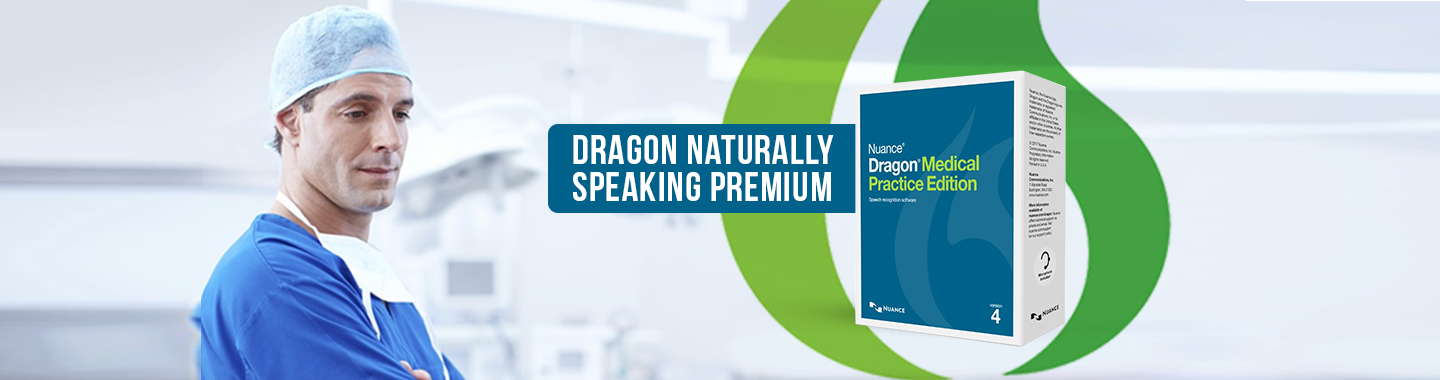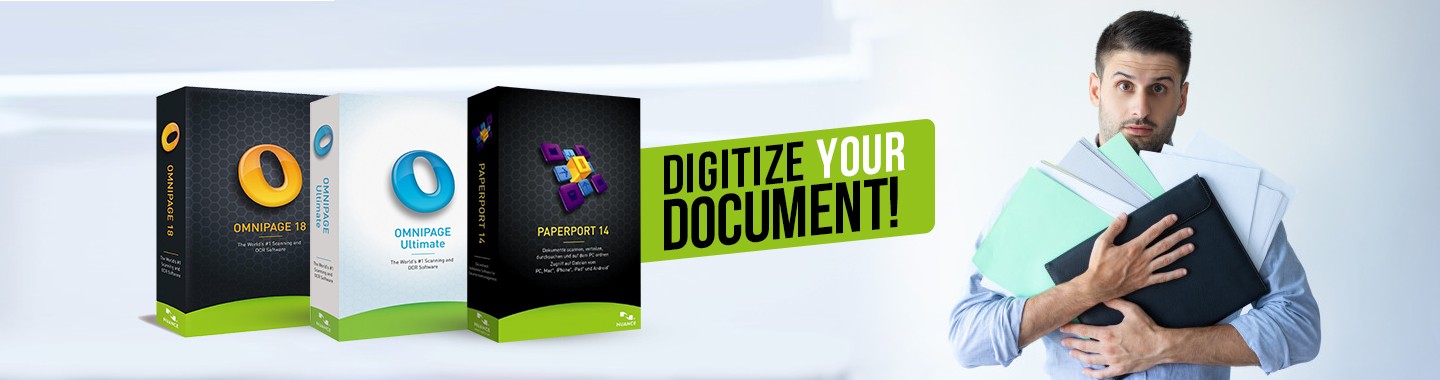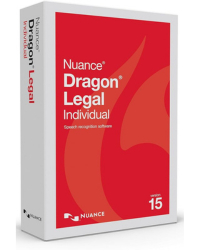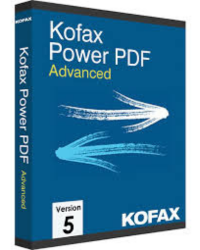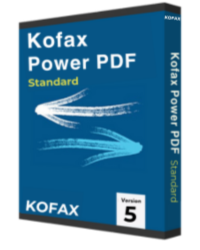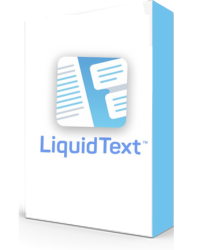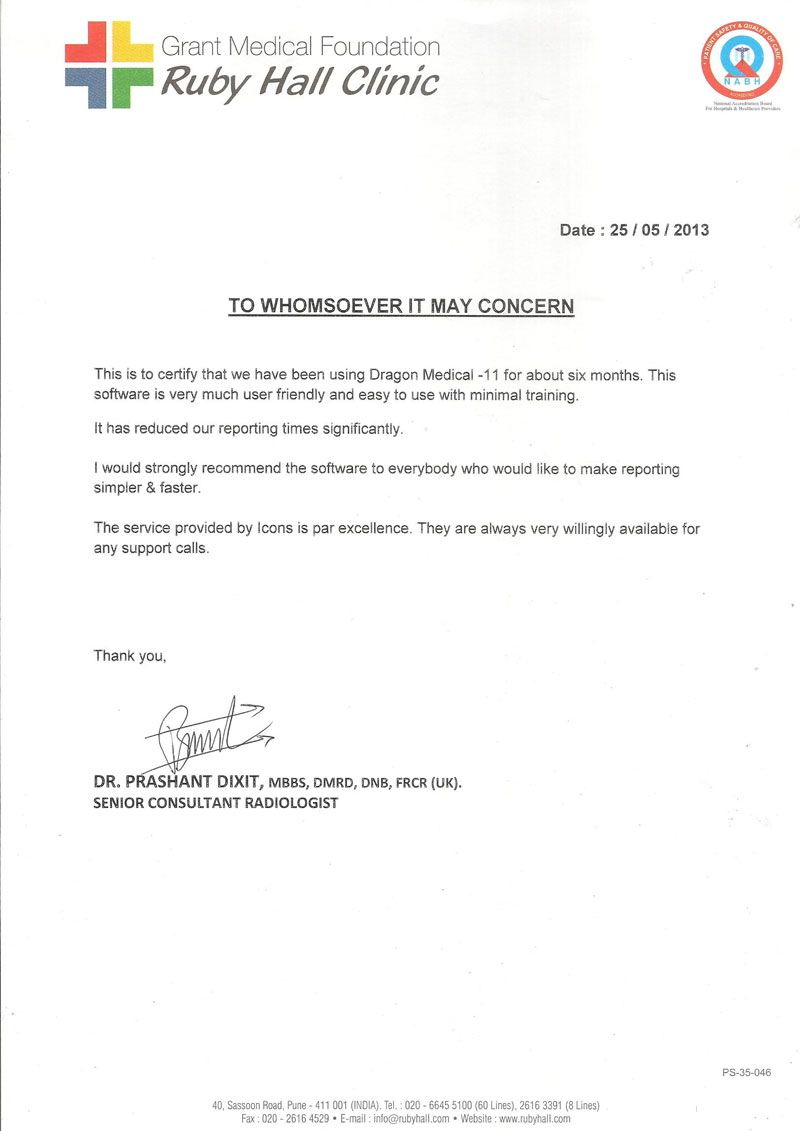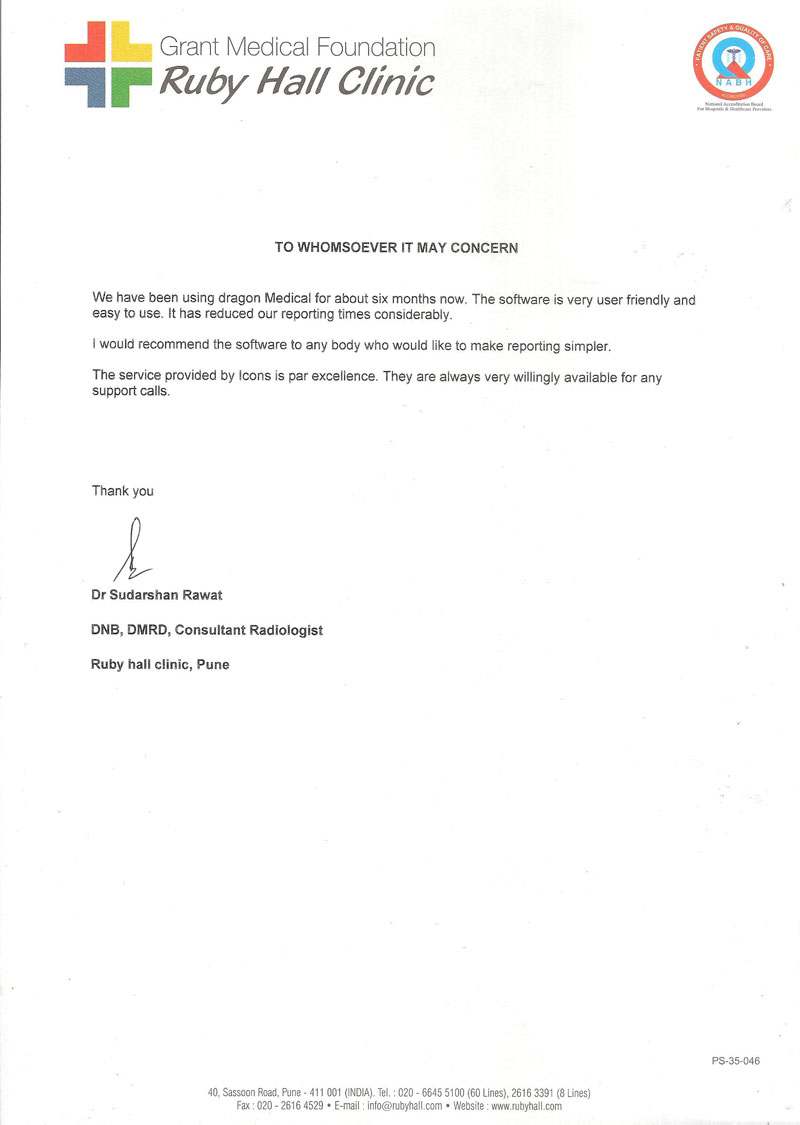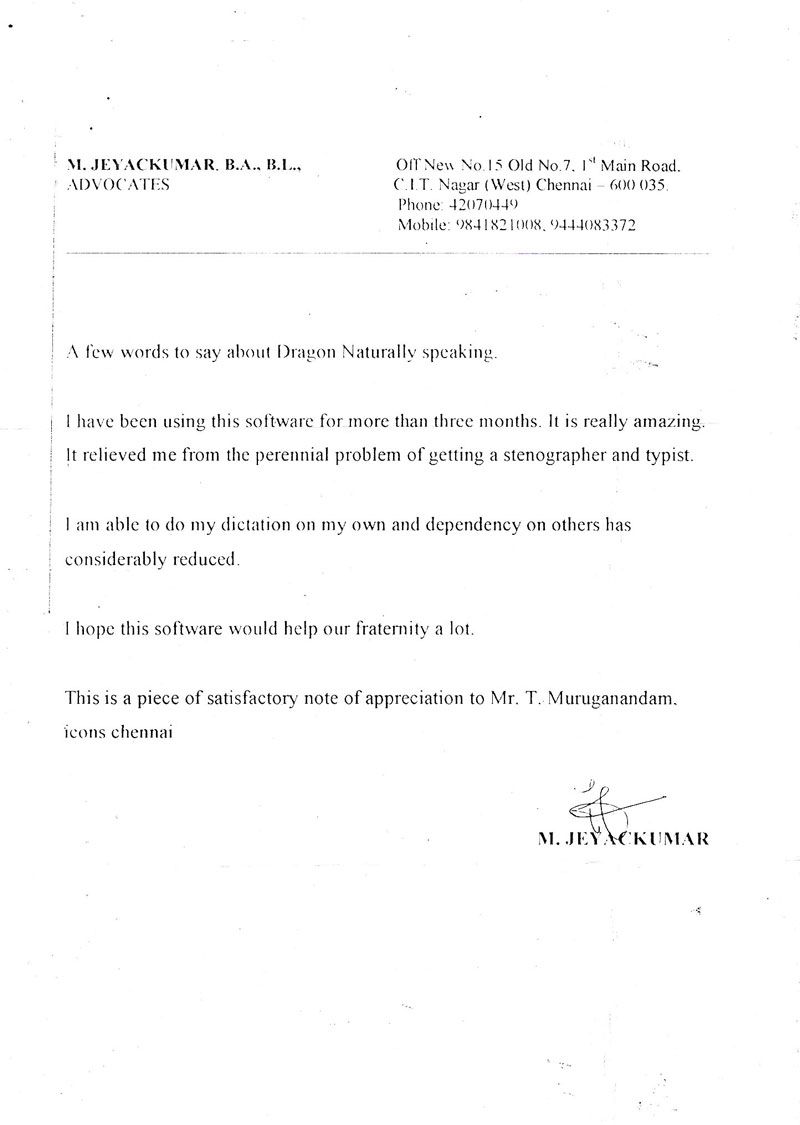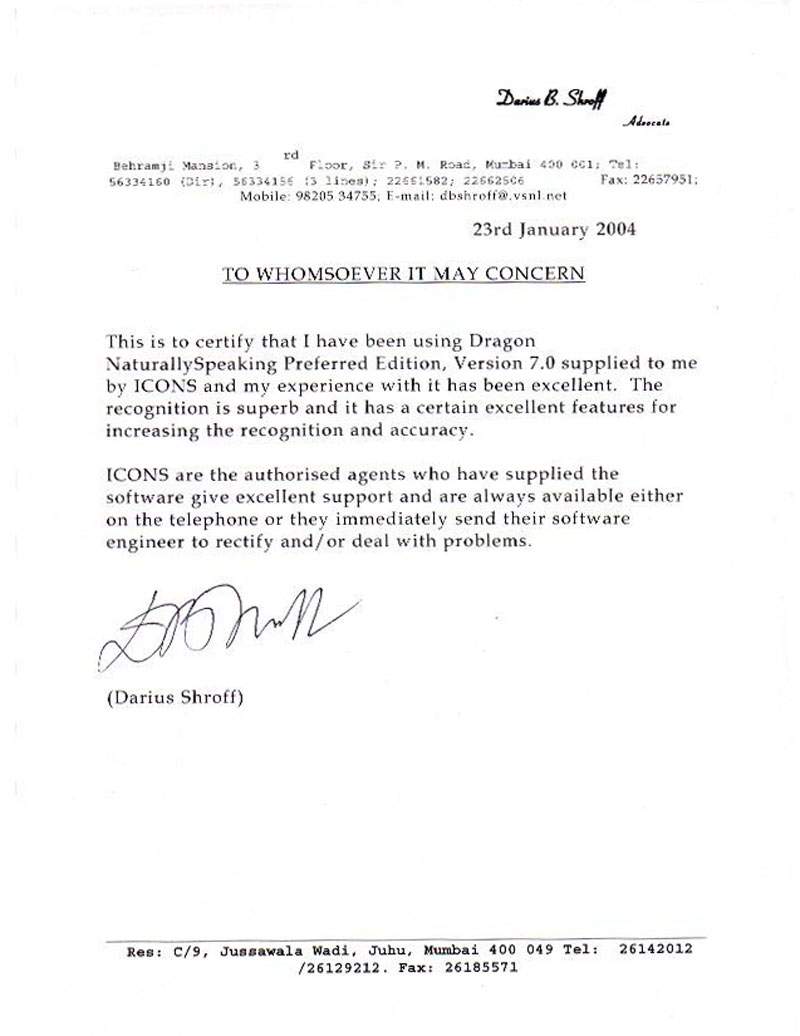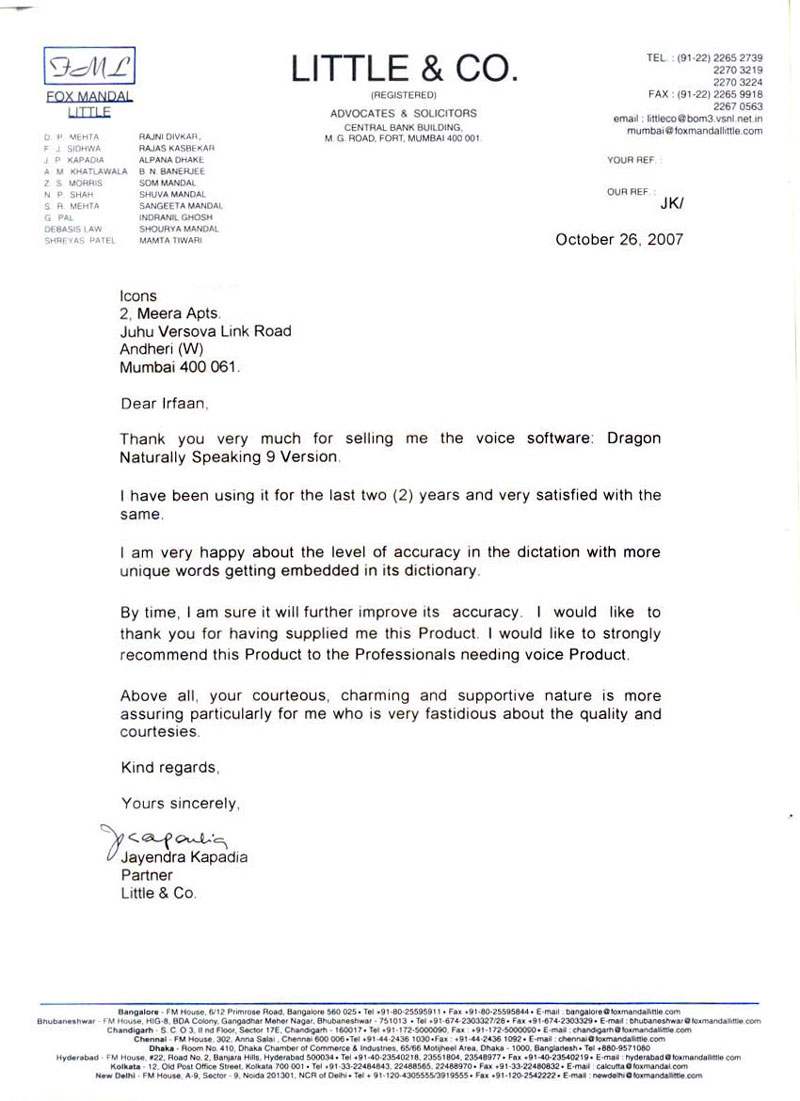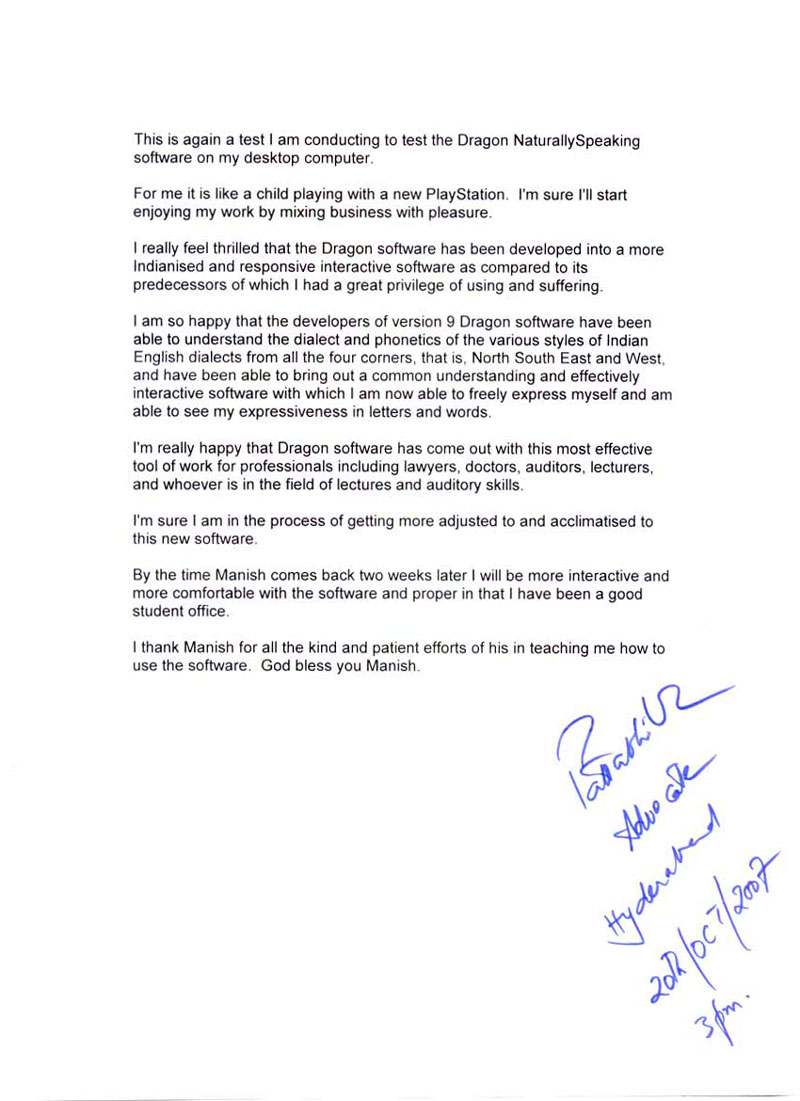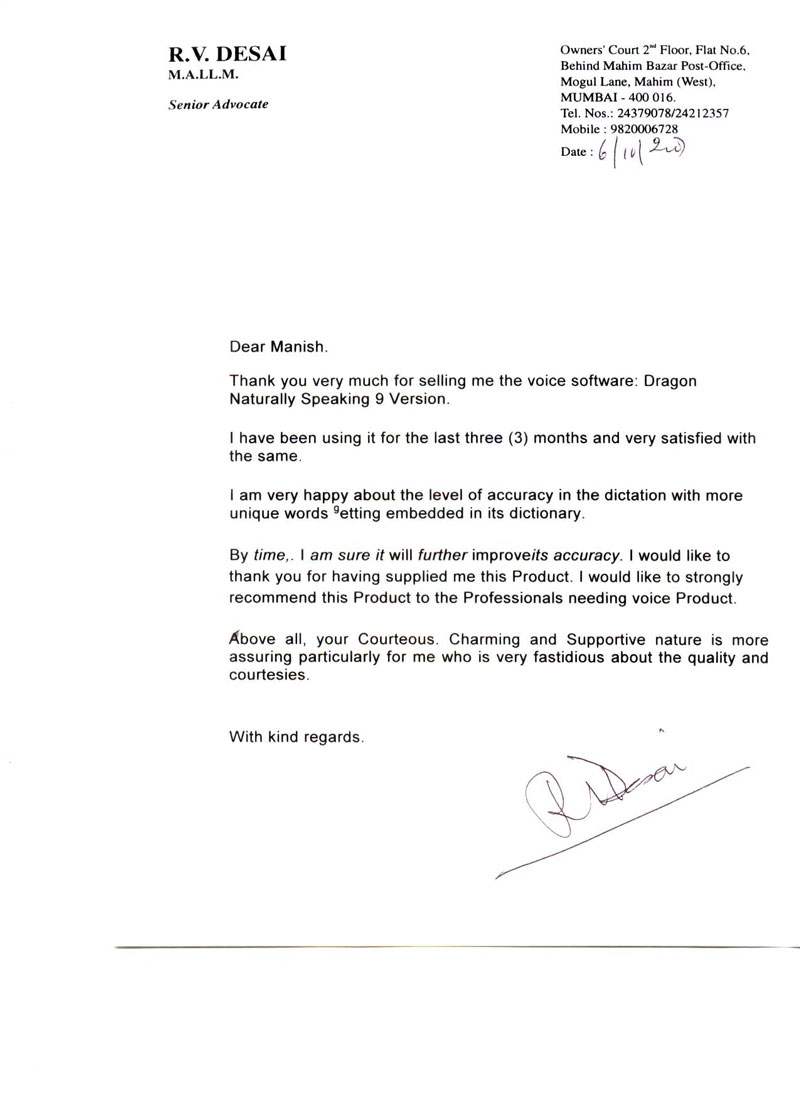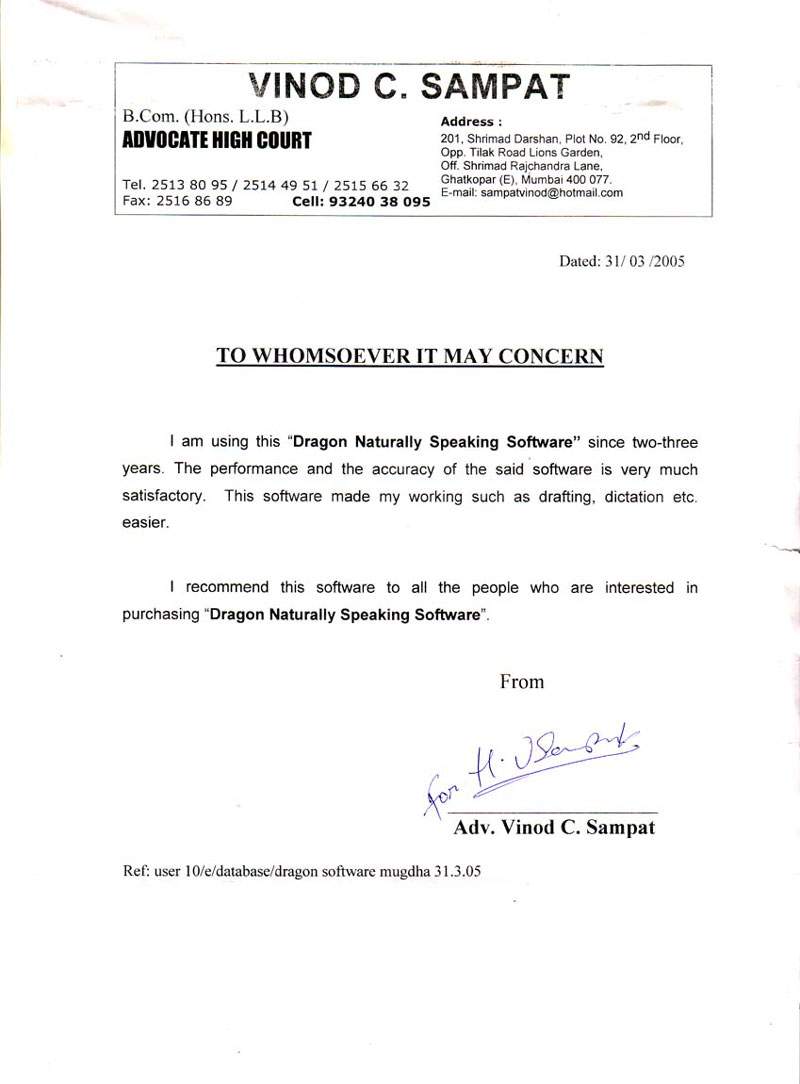- 0.1 Home
- 0.2 About Us
-
0.3 Products
-
0.0 Software
- 0.0 Speech Recog.
-
0.0 PDF Solution
-
0.0 For Windows
- 0.0 Kofax Power PDF
- 0.0 Xodo PDF Studio
- 0.0 For Macintosh
- 0.0 For Linux
-
0.0 For Windows
- 0.0 LiquidText
- 0.0 OCR
- 0.0 Document Manag.
- 0.0 E-sign
- 0.0 Point of Sale (POS) System - 815J
- 0.0 Dicom Viewer
- 0.0 Medical Statistical Software
-
0.0 Hardware
- 0.0 Microphone
- 0.0 Digital Voice Recorder
- 0.0 Istorage Hard Drives
- 0.0 Portable Meeting Recorders
- 0.0 GPS Clock
- 0.0 POS
- 0.0 Healthcare Display
- 0.0 Document Visualizer
-
0.0 Software
- 0.4 Partners
- 0.5 Clients
- 0.6 Support
- 0.7 Careers
- 0.8 Contact Us
ICONS INFOCOM PVT. LTD.
ICONS Infocom P.Ltd is an ISO 9001:2008 certified orgainsation, established & authorized Mumbai based national distributor having Pan-India presence for specialized softwares & hardware
Read Morehttps://iconsinfocom.com/images/mod_jbgmusic/ICONS/ICONS-Corp-Music.mp3
!{!164346632,192034629,203021853
Features
Amazing Accuracy : Dragon Dictate 4.0 has a new heart and that's of famous Dragon NaturallySpeaking 12 engine. and this will astonish you with its accuracy. You simply talk and leave the recognition to Dragon Dictate 4.0. Dragon Dictate 4.0 recognizes and understands 13 English language variations, nine with U.S. spelling and four with U.K. spelling. Now up to 20% more accurate & Faster than older version.
Essential Command Capabilities : Instead of using your mouse to select menu commands or your keyboard to type shortcuts, just speak a command. MacSpeech Dictate executes it for you. What’s more, Dragon Dictate 4.0 understands key commands. With the ‘Press The Key’ and ‘Press The Key Combo’ commands, you can enter specific keys and even keyboard modifiers like Command, Option, Shift, and Control. That makes you more productive and Dragon Dictate 4.0 more intuitive. What could be better?
Faster Performance & Easier Editing : We all love speedy applications and new Dragon Dictate 4.0 does not disappoint. The New Dragon Dictate 4.0 commands are easy to say, easy to remember, and designed to simplify and speed up editing by voice. These commands include: “Select text“, “Delete text“, “Train text“, “Correct text“, “Insert Before/After text“, “Capitalize text“ , “Lowercase text“ and “Uppercase text".
Compatible with Dragon Certified Recorder for audio transcriptions : Many of Dragon Dictate 4.0 users wanted this features which was only available for Dragon for Windows users and with the launch of Dragon Dictate 4.0 Mobile this feature becomes a standard part now. Recorder your thoughts on move in Dragon certified Digital Voice Recorder and transcribe the same later using Dragon Dictate 4.0. Offers great mobility.
Spelling A World Of Words : Dragon Dictate 4.0’s spelling mode lets you easily spell words, names, and acronyms with either natural language or the International Radio Alphabet. You have complete control over every aspect of your speech recognition input.
Proofreading : The new Proofreading commands in Dragon Dictate 4.0 take advantage of the powerful Text-to-Speech capabilities built into Mac OS X. Use these commands to have dictated text read back to you: “Read/Proofreadtext”, “Read/Proofread The Selection” and “Read/Proofread Document”.
Surrounding Punctuation : These commands allow you to put punctuation around certain words or words, using a single command. For example, “Put Quotes Around text”.
Dragon Voice shortcuts for search : Dragon Dictate 4.0's voice shortcuts offer an easy way to search the web for information, or search your Mac for content. Speak a dynamic command, such as "Search Google for 'Italian restaurants'", or "Search Mac for 'history term paper'", and Dragon Dictate 4.0 helps you find what you're looking for.
Flexible Microphone : Switching between microphones is easier to manage with Dragon Dictate 4.0. A new “Audio Sources” setting lets you specify which microphones to use with a given Profile. You can even designate multiple microphones for a single Profile -- for example, if you use both a wired headset microphone and a wireless microphone.
MouseGrid : Placement of the cursor can be accomplished with MouseGrid commands. Using numbered 3x3 grid sections onscreen, you can narrow down the placement of the mouse pointer, and then use a Mouse Click command. MouseGrid commands include: “MouseGrid”, “Small MouseGrid” (directly around mouse pointer),“1” through “9” to narrow down placement, and “Close MouseGrid” or “Cancel”.
Mouse Click : To click the mouse, you simply speak a command such as "Mouse Click", "Mouse Double/Triple Click", "Press/Hold Mouse" or "Release Mouse". Optional "modifiers" designate one or more keys such as Command, Option, Shift or Caps Lock.
Mouse Movement : Move the mouse pointer, just by using your voice. You designate the direction (left, right, up, down, or any combination), and optionally the distance (points, centimeters or inches). New commands include: “Move Mouse direction distance (1-100 points/centimeters/inches“ and “Stop, or Slower, or Faster“.
Technology Partner
Copyright © 2014 Icons Infocom
Designed & Developed By Iconsdigital.in