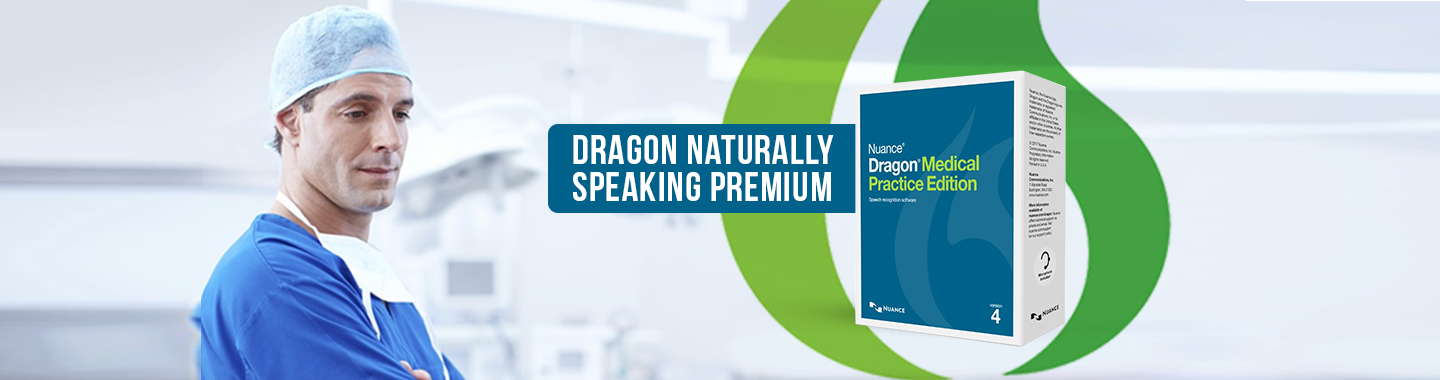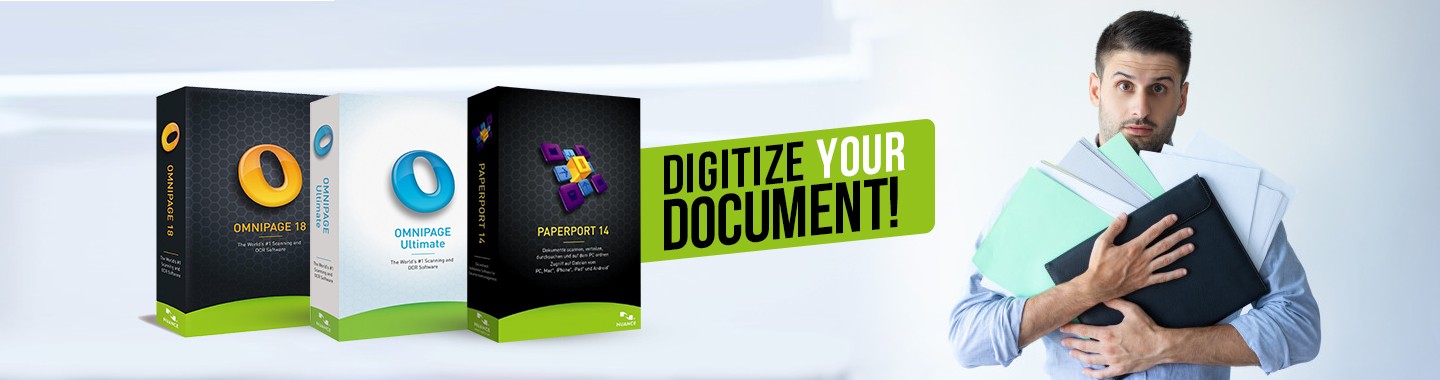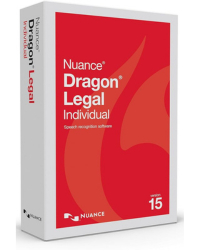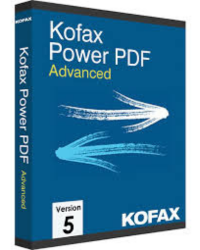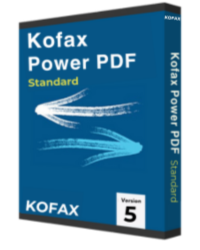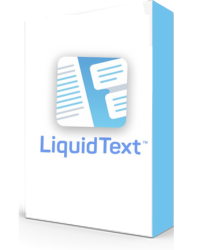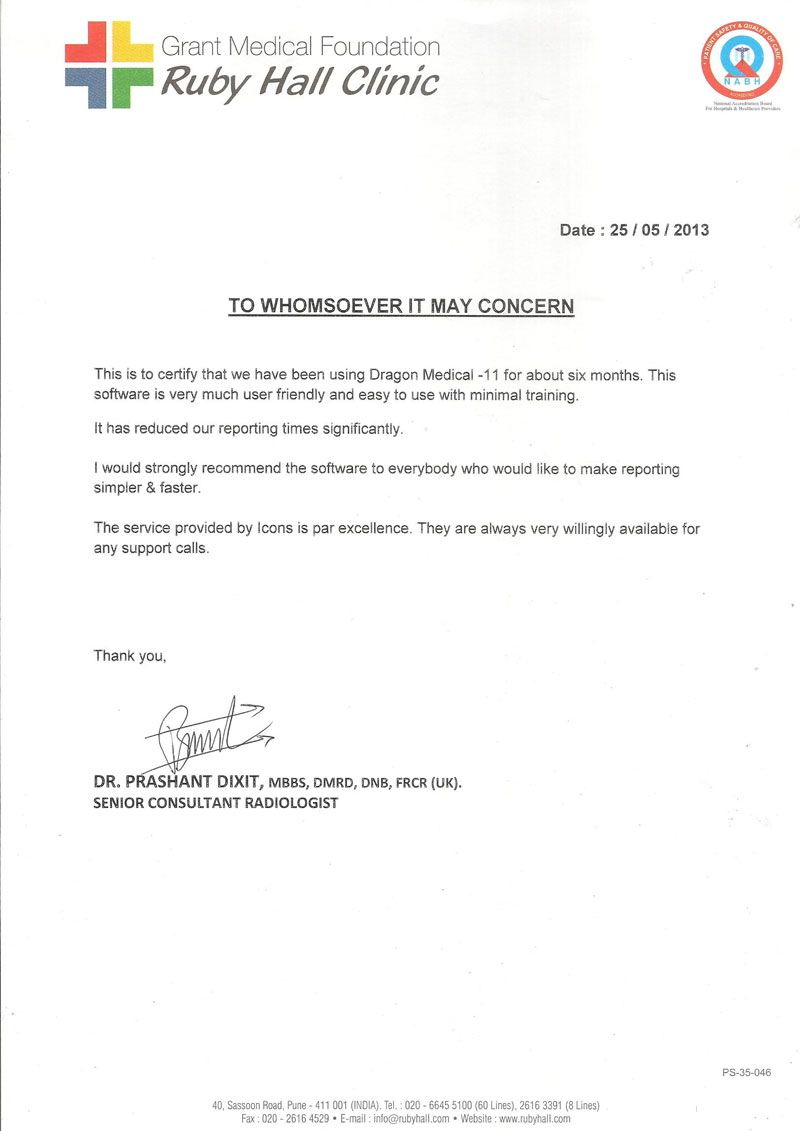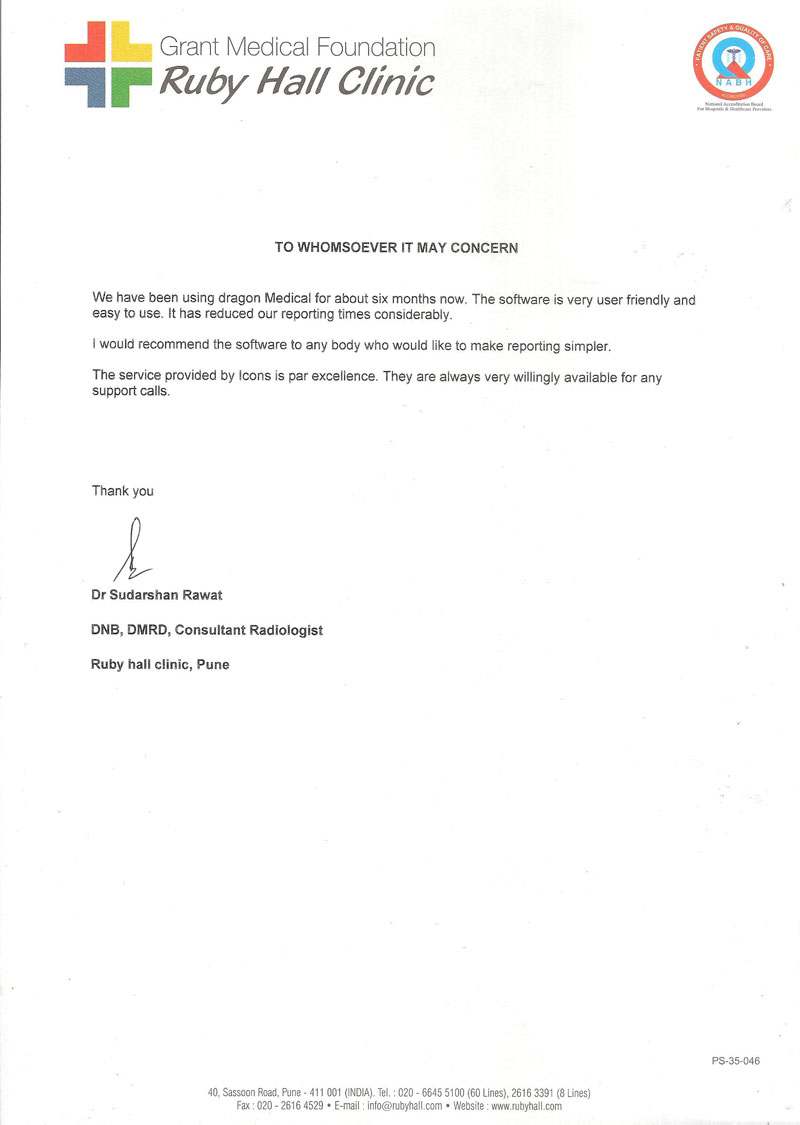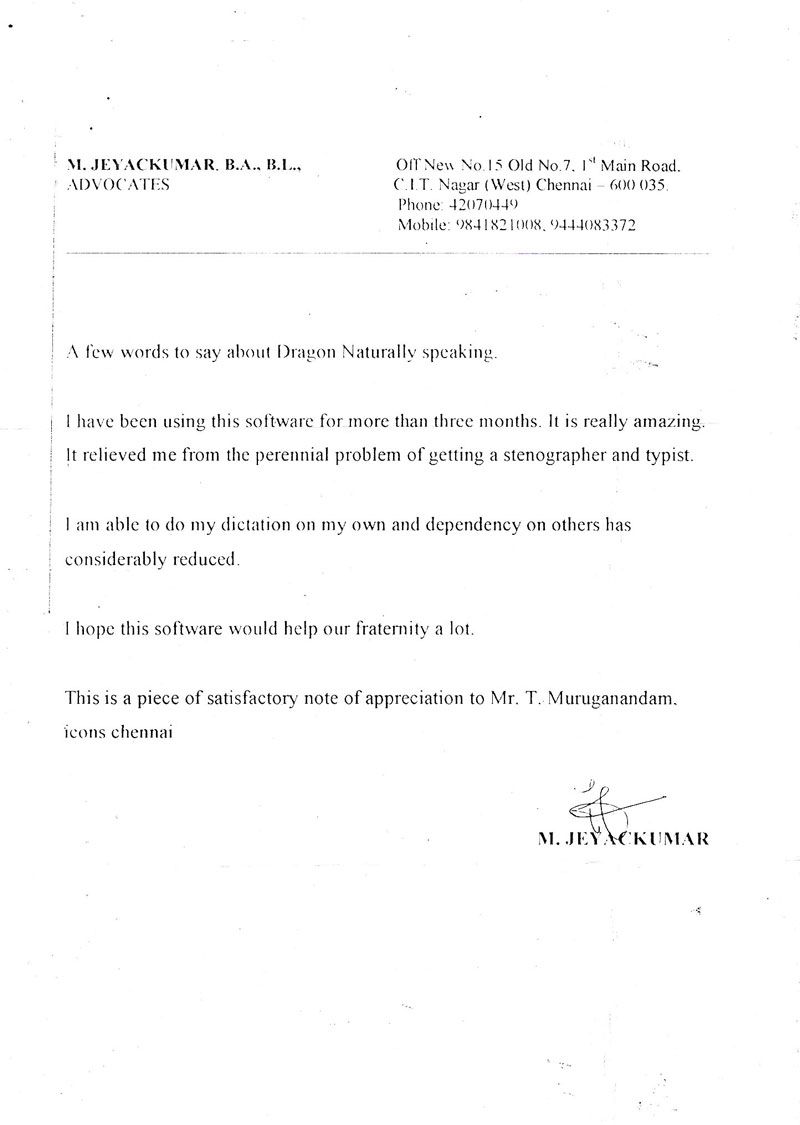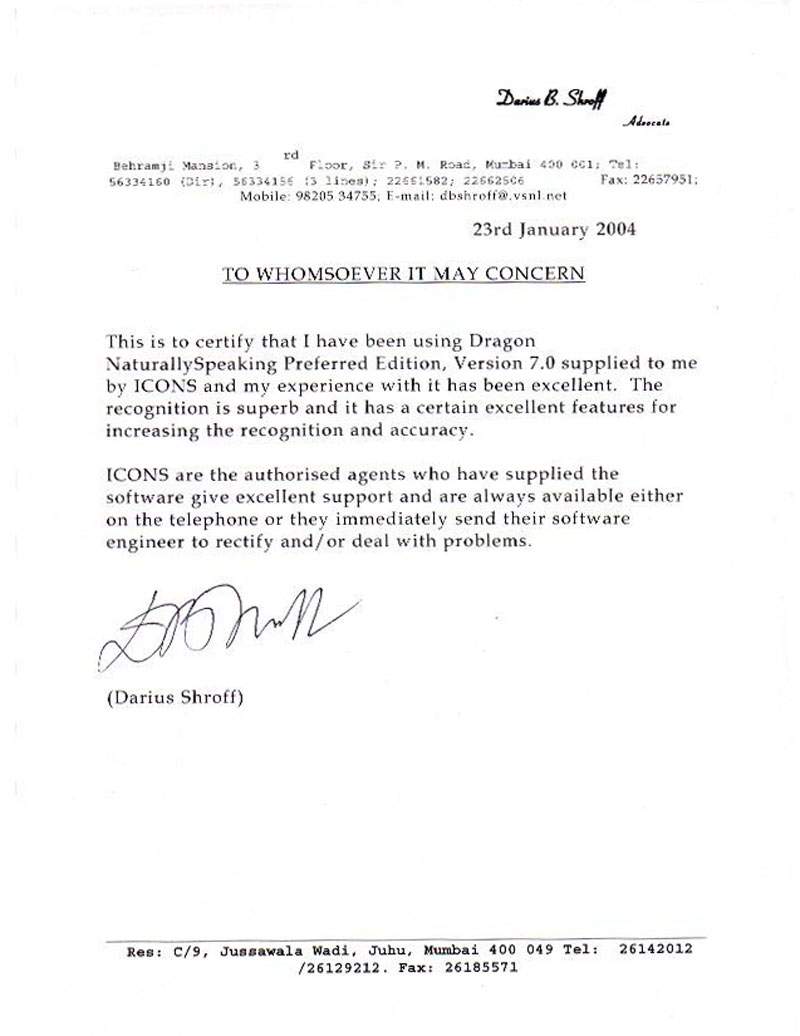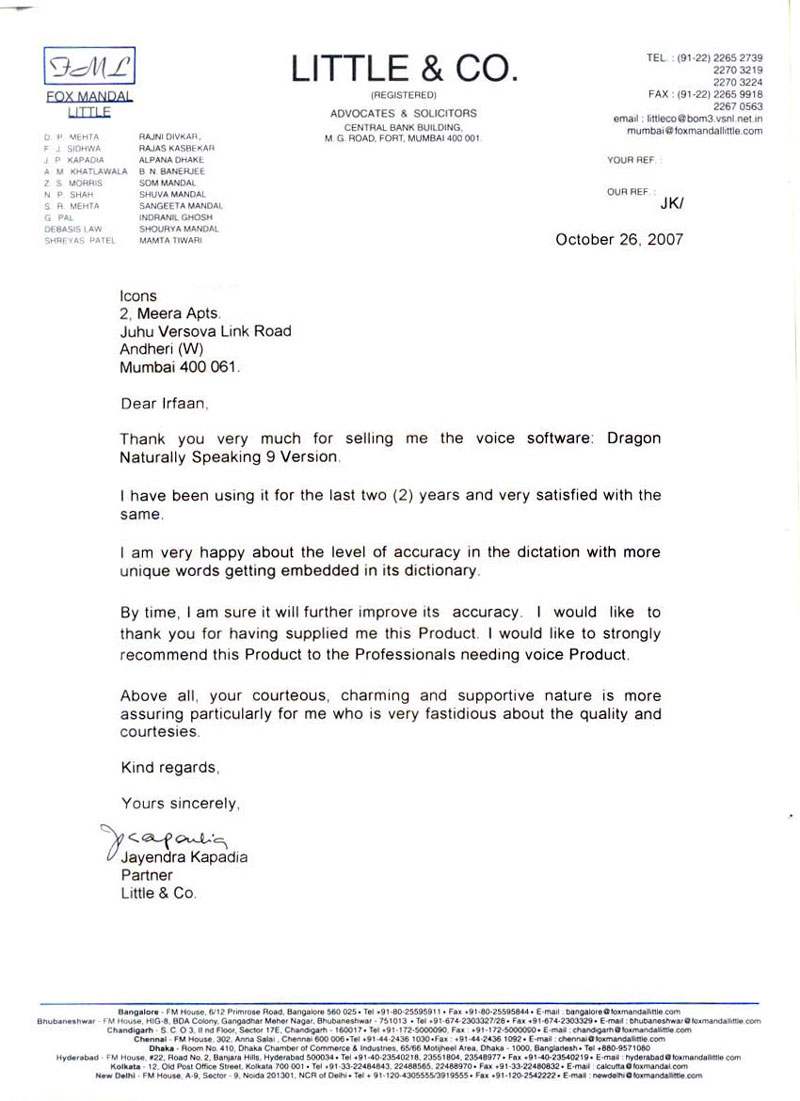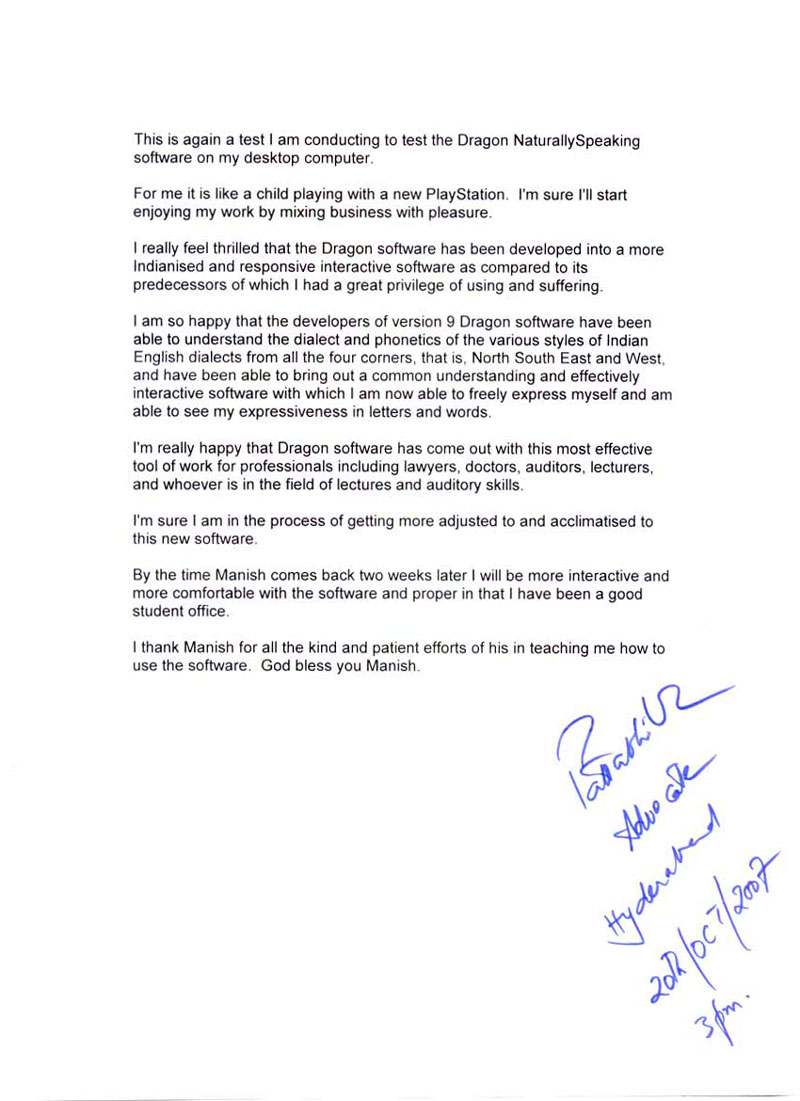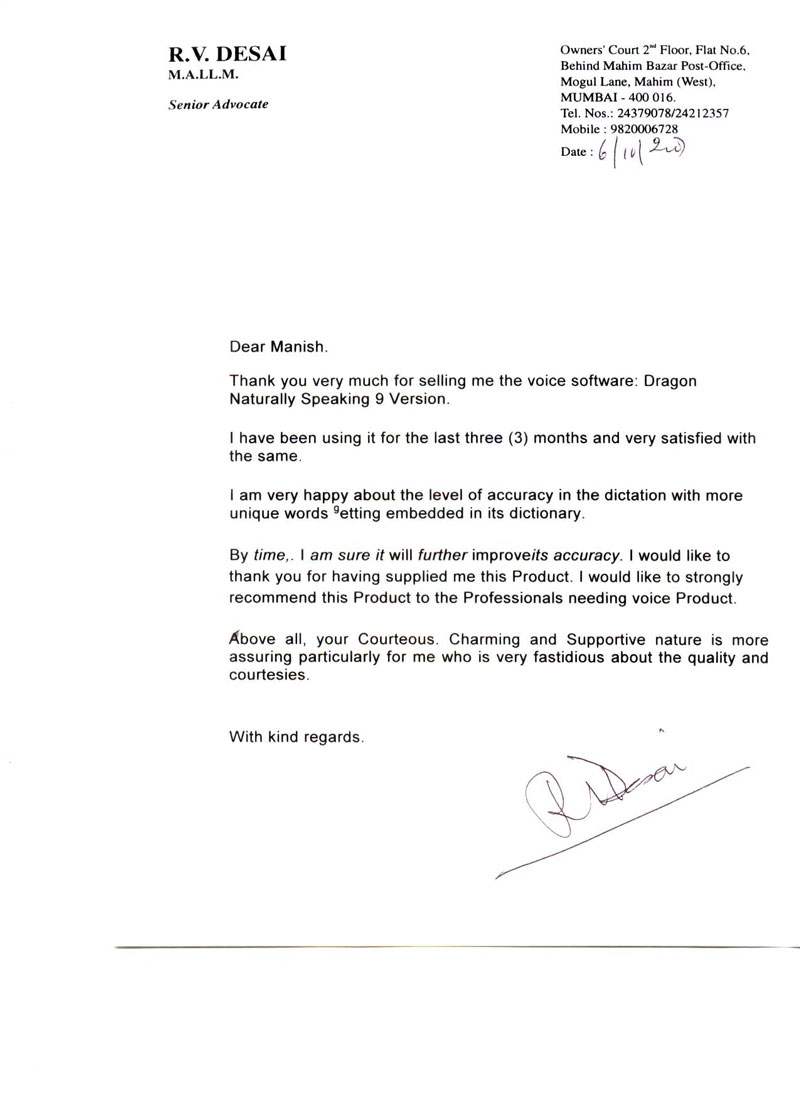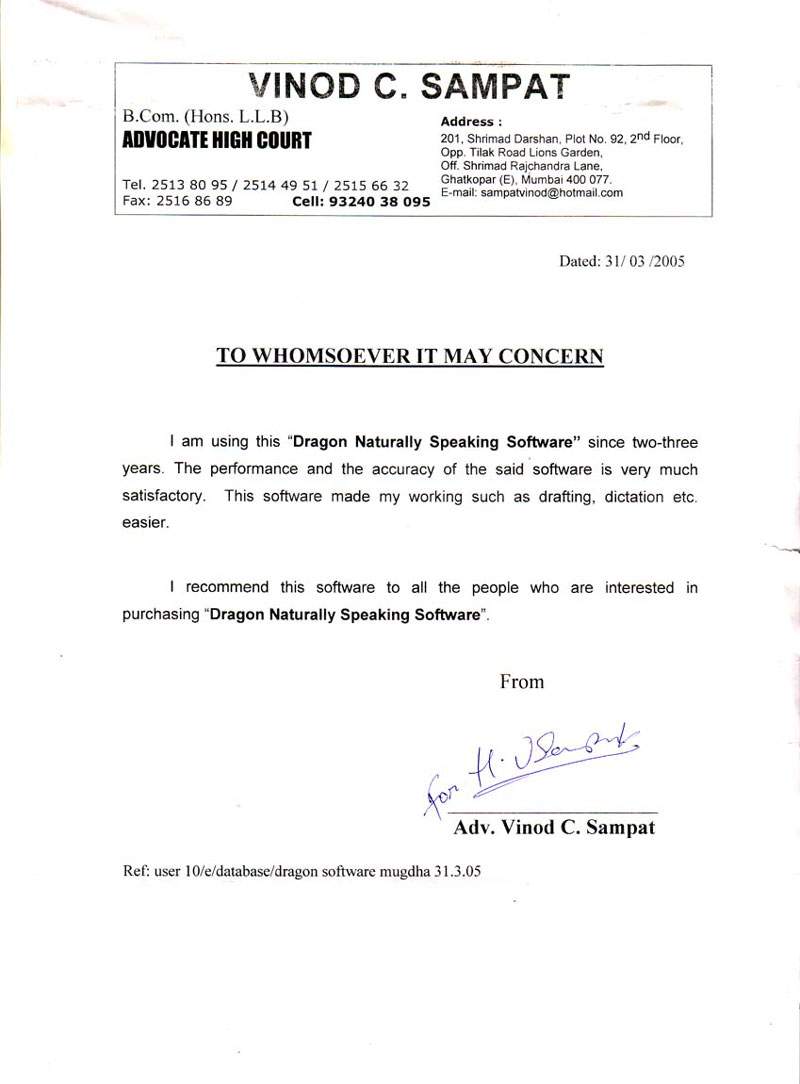- 0.1 Home
- 0.2 About Us
-
0.3 Products
-
0.0 Software
- 0.0 Speech Recog.
-
0.0 PDF Solution
-
0.0 For Windows
- 0.0 Kofax Power PDF
- 0.0 Xodo PDF Studio
- 0.0 For Macintosh
- 0.0 For Linux
-
0.0 For Windows
- 0.0 LiquidText
- 0.0 OCR
- 0.0 Document Manag.
- 0.0 E-sign
- 0.0 Point of Sale (POS) System - 815J
- 0.0 Dicom Viewer
- 0.0 Medical Statistical Software
-
0.0 Hardware
- 0.0 Microphone
- 0.0 Digital Voice Recorder
- 0.0 Istorage Hard Drives
- 0.0 Portable Meeting Recorders
- 0.0 GPS Clock
- 0.0 POS
- 0.0 Healthcare Display
- 0.0 Document Visualizer
-
0.0 Software
- 0.4 Partners
- 0.5 Clients
- 0.6 Support
- 0.7 Careers
- 0.8 Contact Us
ICONS INFOCOM PVT. LTD.
ICONS Infocom P.Ltd is an ISO 9001:2008 certified orgainsation, established & authorized Mumbai based national distributor having Pan-India presence for specialized softwares & hardware
Read Morehttps://iconsinfocom.com/images/mod_jbgmusic/ICONS/ICONS-Corp-Music.mp3
!{!164346632,192034629,203021853
Tech Spec
System Requirements
The install process checks that your system meets the minimum requirements; if they are not met, installation will fail.
Note
Closing all programs before installing is recommended. In addition, consider shutting down and restarting your computer before an installation
Non-medical editions of Dragon do not support dictation directly into Electronic Medical Record (EMR) systems – for EMR support, please use Dragon Medical Edition
RAM
Minimum 4 GB & Higher RAM is recommended
CPU
Minimum: 2.2 GHz Intel® dual core or equivalent AMD processor. Faster processors yield faster performance.
IMPORTANT:SSE2 instruction set is required
Processor Cache
We recommend 2 MB L2 cache. (Minimum: 512 KB)
Free hard disk space
8 GB
If installing from a disk: 3.2 GB (4 GB for localized non-English versions) If installing from a download: three times as much space is initially needed (after the download is unpacked and installation completes, temporary files can be removed from the system)
Supported Operating Systems:
- Supported Operating Systems: Windows 7, 8.1, 10 (32- and 64-bit), Windows Server 2008 R2, Windows Server 2012, Windows Server 2016
Other:
Internet Explorer 11 or the current version of Chrome or Edge for online Help and for installation if installing from the Web
Microsoft .NET Framework version 4.5.2 or later, Generally, the .NET Framework is pre-installed on Windows 7, 8.1, and 10 computers. If you do not have it installed, you are prompted to install it during Dragon's installation.
Nuance does not provide the .NET Framework with your installation; you must download the installation file from microsoft.com.
A DVD-ROM drive if installing from disk An audio input device capable of 16-bit recording for dictation
An internet connection to connect to the Nuance Management Center (NMC) Server
Technology Partner
Copyright © 2014 Icons Infocom
Designed & Developed By Iconsdigital.in